Get Easy Samsung FRP Tool 2024 V1, V2, V2.7 Download
The Easy Samsung FRP Tool 2024 is a popular utility designed to bypass Factory Reset Protection (FRP) on Samsung devices. Available in multiple versions such as v1, v2, and v2.7, this tool provides an efficient and user-friendly method to unlock Samsung smartphones and tablets locked by FRP, particularly after a factory reset.
What is Factory Reset Protection (FRP)?
FRP is a security feature introduced by Google to protect Android devices from unauthorized access. When a device is factory reset, FRP requires the original Google account credentials to be entered in order to access the device.
This feature is activated when a Google account is logged into the device and is intended to prevent thieves from resetting and using stolen devices.
However, if you forget your credentials or purchase a second-hand device with FRP enabled, the Easy Samsung FRP Tool offers a simple way to bypass the lock.
Here is the table for Easy FRP Tool 2020:
| Feature | Details |
|---|---|
| Tool Name | EasySamsungFrp2020.zip |
| Version | 2020 v2.7 (Latest), 2020 v2, 2020 v1 |
| Supported Devices | Samsung Android devices |
| Function | Bypass Factory Reset Protection (FRP) |
| Supported OS | Windows |
| File Size | Small-sized ZIP |
| Developer | easy-firmware.com |
| Download Links | AFH / Direct for all versions |
Easy Samsung FRP Tool 2024 Versions
The Easy Samsung FRP Tool is available in three main versions, each with specific features and enhancements:
- Easy Samsung FRP Tool v1
- The first version, v1, provides the basic functionality to bypass FRP on Samsung devices. It offers a straightforward process for users who need to unlock their phones quickly and without technical complications.
- Easy Samsung FRP Tool v2
- Version 2, v2, brings some improvements over the initial release, including better device detection and faster FRP bypass processes. This version is more stable and supports a wider range of Samsung models, ensuring compatibility with newer devices.
- Easy Samsung FRP Tool v2.7
- The latest version, v2.7, includes advanced features, an improved interface, and updated compatibility for the latest Samsung devices and firmware versions. It’s more efficient and provides a smoother user experience, making it the preferred choice for most users today.
Key Features of Easy Samsung FRP Tool
- User-Friendly Interface
- All versions of the Easy Samsung FRP Tool offer a simple and easy-to-navigate interface, allowing both beginners and professionals to use the tool without complications.
- No Need for Credentials
- The tool enables users to bypass the FRP lock without requiring the original Google account credentials, which is ideal for those who have forgotten their login details or bought a second-hand device.
- Free to Download
- The tool is completely free to use, offering a cost-effective solution for bypassing FRP locks on Samsung devices.
- Supports New and Old Samsung Models
- With support for a wide range of Samsung smartphones and tablets, including older models and the latest releases, the tool ensures versatility for all Samsung users.
- Windows Compatibility
- The tool works on various versions of the Windows operating system, including Windows 7, 8, 10, and 11, making it accessible to most users.
- Fast FRP Bypass
- The Easy Samsung FRP Tool provides a quick and efficient process for bypassing FRP, allowing users to unlock their devices within minutes.
How to Use Easy Samsung FRP Tool 2024: Step-by-Step Guide
Follow these steps to bypass the FRP lock using the Easy Samsung FRP Tool 2020.
Prerequisites:
- A Windows PC.
- Samsung USB drivers installed on your PC.
- Easy Samsung FRP Tool 2020 downloaded (v1, v2, or v2.7).
- A USB cable to connect your Samsung device to the PC.
Step 1: Install Samsung USB Drivers
Before using the tool, ensure that you have installed the necessary Samsung USB drivers on your PC to allow communication between the device and the computer.
Step 2: Download and Launch the Easy Samsung FRP Tool
Download the version of the Easy Samsung FRP Tool you prefer (v1, v2, or v2.7) and install it on your PC. Once installed, launch the tool to access its main interface.
Step 3: Connect Your Samsung Device
Power on your Samsung device and connect it to the PC using a USB cable. Ensure your device is in Download Mode (you can enter Download Mode by pressing Volume Down, Power, and Home buttons simultaneously).
Step 4: Click “Bypass FRP”
Once the tool detects your Samsung device, click on the “Bypass FRP” button to start the bypass process. Follow any additional on-screen instructions provided by the tool.
Step 5: Complete the Process
The tool will begin bypassing the FRP lock, which may take a few minutes. Once completed, your Samsung device will reboot, and you’ll be able to use it without needing the Google account credentials.
Advantages of Using Easy Samsung FRP Tool
- Quick and Easy FRP Bypass
- The tool offers a hassle-free way to bypass FRP on Samsung devices, allowing you to regain access quickly and efficiently.
- No Technical Expertise Required
- With its user-friendly interface, the Easy Samsung FRP Tool can be used by anyone, even those with little technical experience.
- Works on Multiple Samsung Models
- The tool supports a wide range of Samsung devices, from older models to the latest flagship releases, making it highly versatile.
- No Cost Involved
- The tool is free to download and use, making it an affordable solution for unlocking FRP-locked devices.
Conclusion
The Easy Samsung FRP Tool 2024 is a reliable and efficient solution for bypassing the FRP lock on Samsung devices. With multiple versions available (v1, v2, and v2.7), the tool provides users with flexibility in choosing the version that best suits their device and needs. Whether you’ve forgotten your Google account credentials or purchased a second-hand device, the Easy Samsung FRP Tool offers a quick, easy, and cost-effective way to unlock your phone or tablet. With its compatibility across a wide range of Samsung models and a straightforward process, it’s a must-have tool for anyone facing FRP lock issues on their Samsung device.
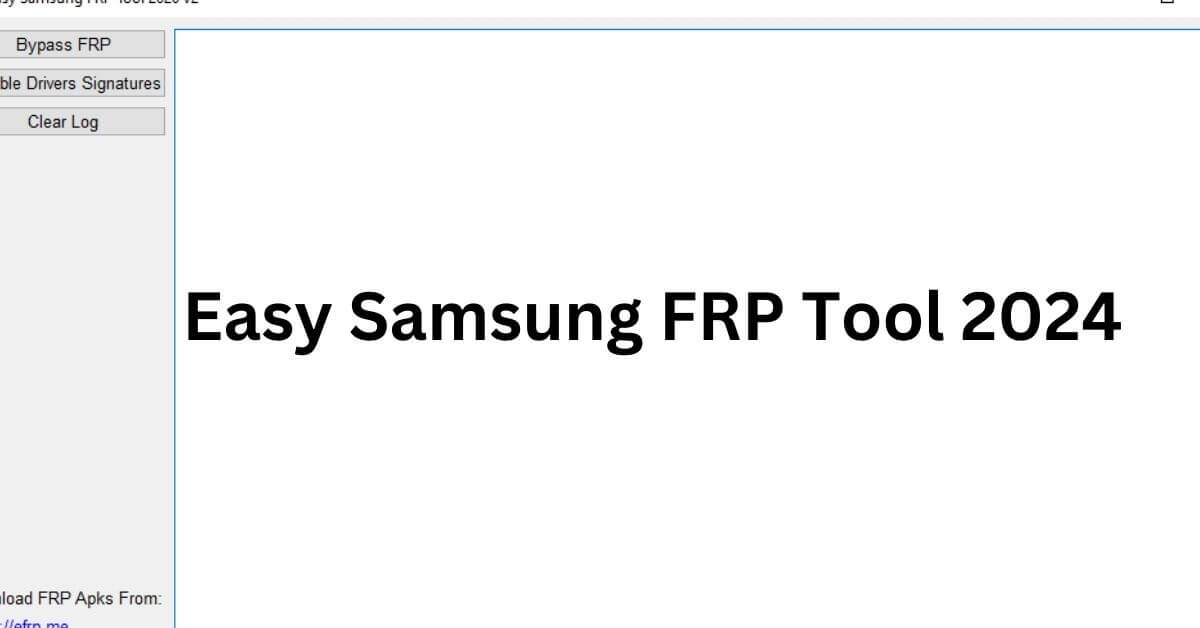

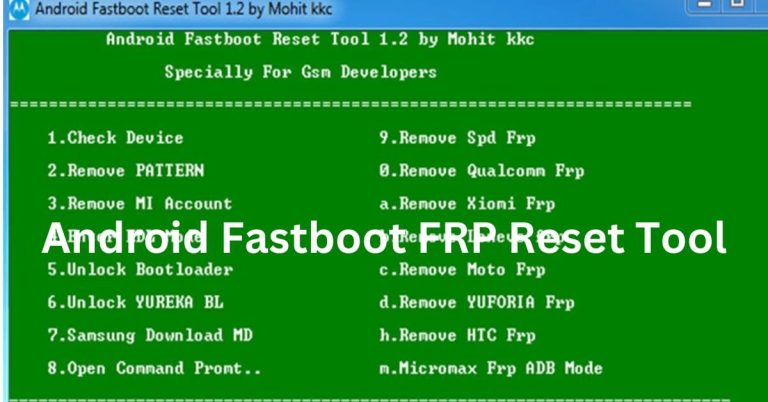

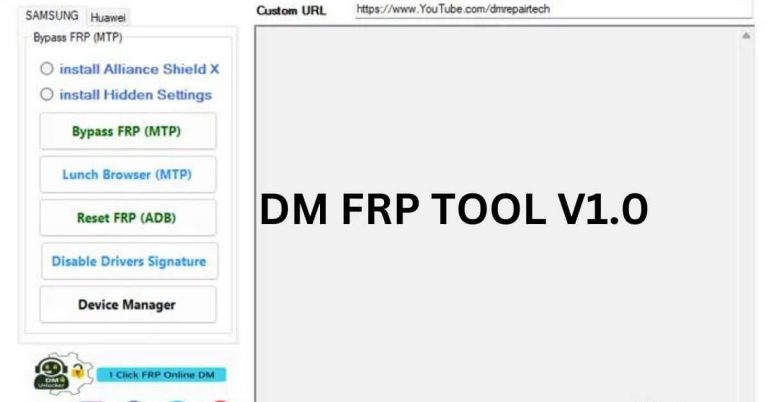
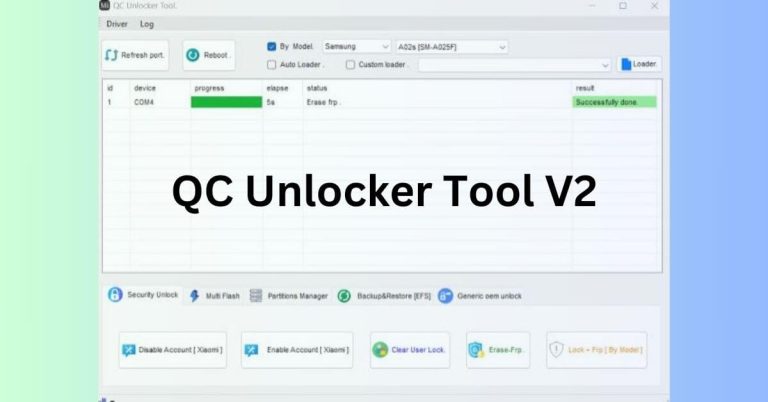
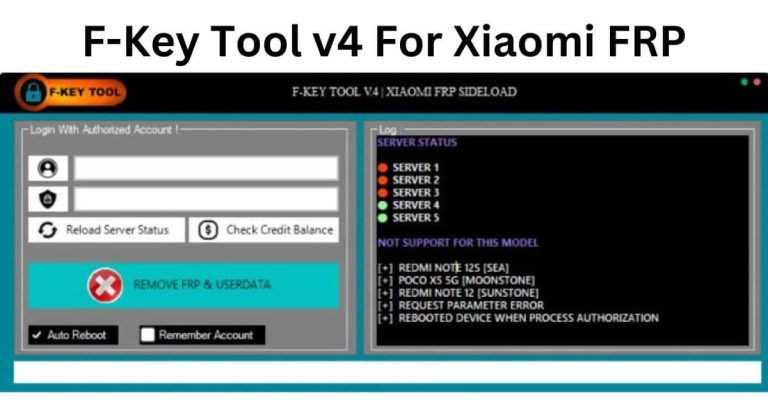
One Comment