F-Key Tool v4 For Xiaomi FRP – (Latest version) Free Download
The F-Key Tool v4 for Xiaomi FRP offers a specialized solution for bypassing Factory Reset Protection on Xiaomi devices, enabling users to regain access to locked phones.
What is an F-Key Tool?
The F-Key Tool v4 is a specialized software solution developed to bypass the FRP lock on Xiaomi devices. Since Xiaomi’s FRP system restricts access to phones without the correct Google account, this tool enables users to regain control without the need for extensive technical knowledge.
It represents the fourth iteration of the tool, reflecting improvements over earlier versions, both in speed and functionality. The tool has evolved to meet the growing demand for efficient FRP removal in the ever-expanding Xiaomi user base.
Key Features of the F-Key Tool
The F-Key Tool provides several features that help users get the most out of their keyboard’s function keys. Some of its key features include:
- Customization of Function Keys
- The F-Key Tool allows users to customize the commands assigned to each function key. This customization can include changing the default functions, adding shortcuts to commonly used applications, or creating macros for more complex tasks.
- Compatibility with Different Software Applications
- This tool is compatible with a wide range of software applications, such as Microsoft Office, Adobe Creative Suite, and various gaming platforms. Users can assign specific commands to function keys depending on the software they are using, making it easier to switch between different tasks.
- Programming Macros
- One of the most significant benefits of the F-Key Tool is the ability to program macros. Macros are sequences of commands or actions that can be executed with a single keystroke. This feature is particularly useful for repetitive tasks in applications like spreadsheets, graphic design software, or programming environments.
- Profile Management
- Users can create multiple profiles for different software or tasks. For instance, one profile can be set up for gaming, another for video editing, and another for office work. Switching between profiles is quick and easy, which enhances the user’s productivity by adapting the function keys to the current task.
- Integration with Multimedia Controls
- The F-Key Tool often includes integration with multimedia functions. This means users can easily control volume, playback, or media applications directly from the function keys, simplifying the process of managing media while working or gaming.
Benefits of Using the F-Key Tool
1. Enhanced Productivity
- Customizing function keys to perform specific actions can significantly reduce the time it takes to execute commands. Instead of manually navigating through menus, users can perform tasks with just one keystroke, boosting productivity.
2. Streamlined Workflow
- The ability to create macros and profiles tailored to individual software applications streamlines the workflow. This feature is particularly beneficial for professionals who use different software suites regularly, such as designers, programmers, and video editors.
3. Improved Gaming Experience
- Gamers can benefit from the F-Key Tool by creating game-specific profiles. These profiles allow for the quick execution of in-game commands, providing a competitive edge in fast-paced gaming scenarios.
4. Easy Adaptation to Various Environments
- Whether you are at the office, home, or on the go, the F-Key Tool’s adaptability ensures that you can set up your function keys to suit any working environment. The tool often supports both wired and wireless connections, providing flexibility in different setups.
Applications of the F-Key Tool
1. Office Work
- In a corporate setting, the F-Key Tool can be used to create shortcuts for frequently used applications like Microsoft Excel, Word, or PowerPoint. Users can assign macros to automate repetitive tasks, such as formatting documents, sending emails, or generating reports.
2. Graphic Design
- For graphic designers using software like Adobe Photoshop or Illustrator, the F-Key Tool allows them to assign specific commands to function keys. This setup can speed up processes like applying filters, resizing images, or switching between tools.
3. Programming
- Programmers can benefit from the F-Key Tool by assigning code snippets or debugging commands to function keys. This can simplify code development and make the coding process more efficient.
4. Gaming
- Gamers often use the F-Key Tool to create custom profiles for different games, enabling quicker response times and more efficient gameplay. Assigning commands such as attack, defense, or special abilities to function keys can give players an advantage during intense gaming sessions.
How to Download F-Key Tool
You can easily remove the FRP lock on your Xiaomi smartphone or tablet with the F-Key Tool. For optimal performance and stability, we recommend downloading the latest version.
Use the buttons below to download the F-Key Tool directly to your computer via MediaFire or Google Drive. Simply click on your preferred download option.
| File Information | Details |
|---|---|
| File Name | F-KEY_TOOL_v4.zip.zip |
| File Size | 3 MB |
| Version | v4 Latest |
| Platform | Windows (32-bit & 64-bit) |
How to Set Up the F-Key Tool
Setting up the F-Key Tool is straightforward. Here is a step-by-step guide to get you started:
- Install the F-Key Tool Software
- Most F-Key Tools come with software that needs to be installed on your computer. Follow the installation instructions provided by the manufacturer.
- Connect the F-Key Tool
- Connect the tool to your computer via USB or Bluetooth, depending on its compatibility. Ensure that it is properly linked to the system before proceeding with customization.
- Customize Function Keys
- Open the F-Key Tool software and select the function keys you wish to customize. Assign commands, shortcuts, or macros to each key based on your preferences and the software applications you use.
- Create Profiles
- Set up profiles for different tasks or software. For example, create one profile for office work and another for gaming. This allows you to quickly switch between setups depending on what you are doing.
- Test the Functionality
- After customizing the keys and setting up profiles, test the tool to ensure that all commands work as intended. Make any necessary adjustments for a smoother experience.
Popular F-Key Tools on the Market
Here are some popular F-Key Tools that you might consider if you are looking to enhance your productivity:
- Logitech G Pro Keyboard
- Features customizable function keys and programmable macros ideal for gaming and professional use.
- Razer BlackWidow Elite
- Offers extensive macro customization and compatibility with various software applications. It is popular among both gamers and professionals.
- Corsair K95 RGB Platinum
- This keyboard has dedicated macro keys and multiple profile settings, making it suitable for both gaming and productivity.
Conclusion
The F-Key Tool is a powerful and versatile accessory for anyone looking to enhance their computer experience. Whether you are a gamer, designer, programmer, or office worker, the ability to customize your function keys can lead to increased efficiency and streamlined workflows. By investing in a high-quality F-Key Tool, you can unlock the full potential of your keyboard and transform the way you interact with your computer.
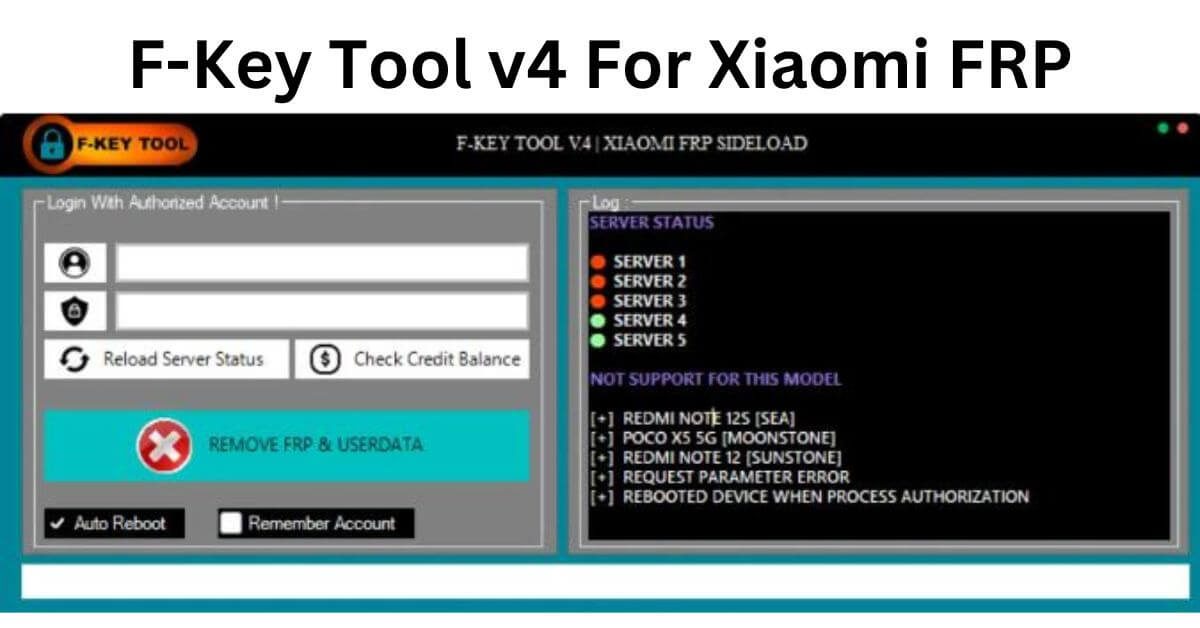
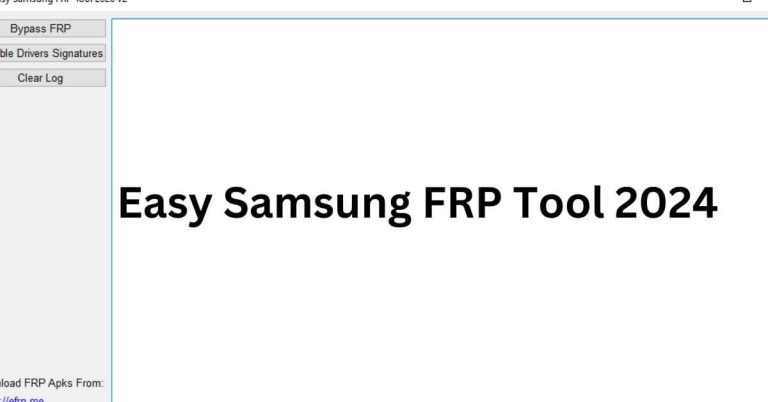
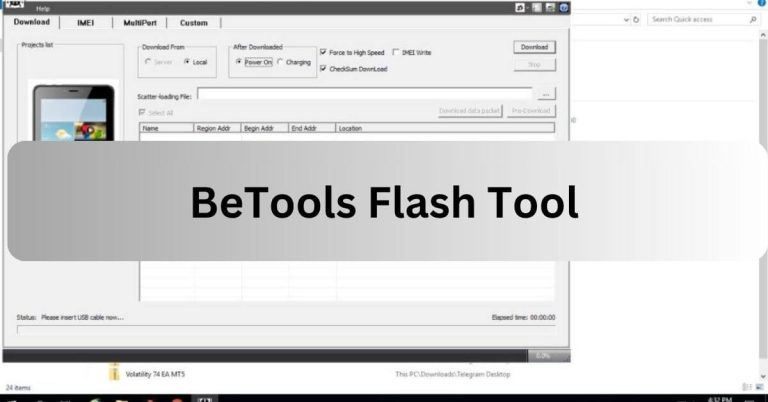
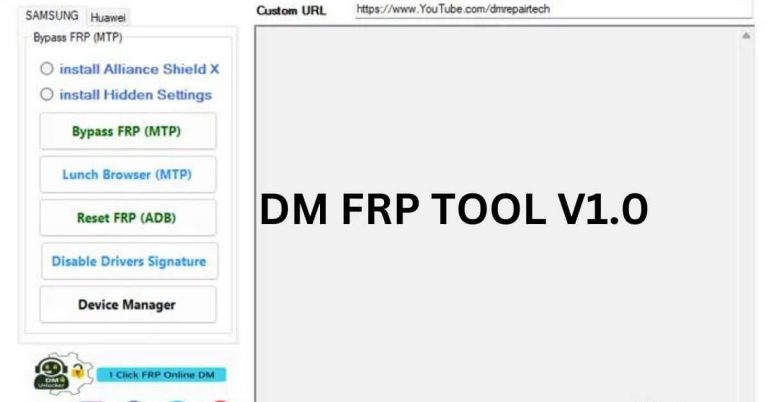
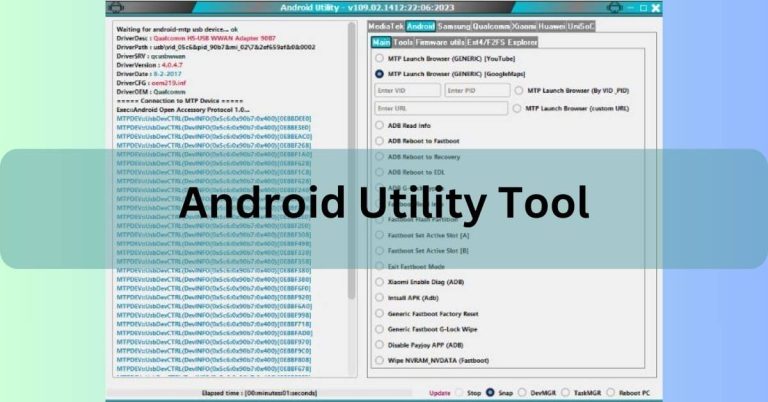


One Comment