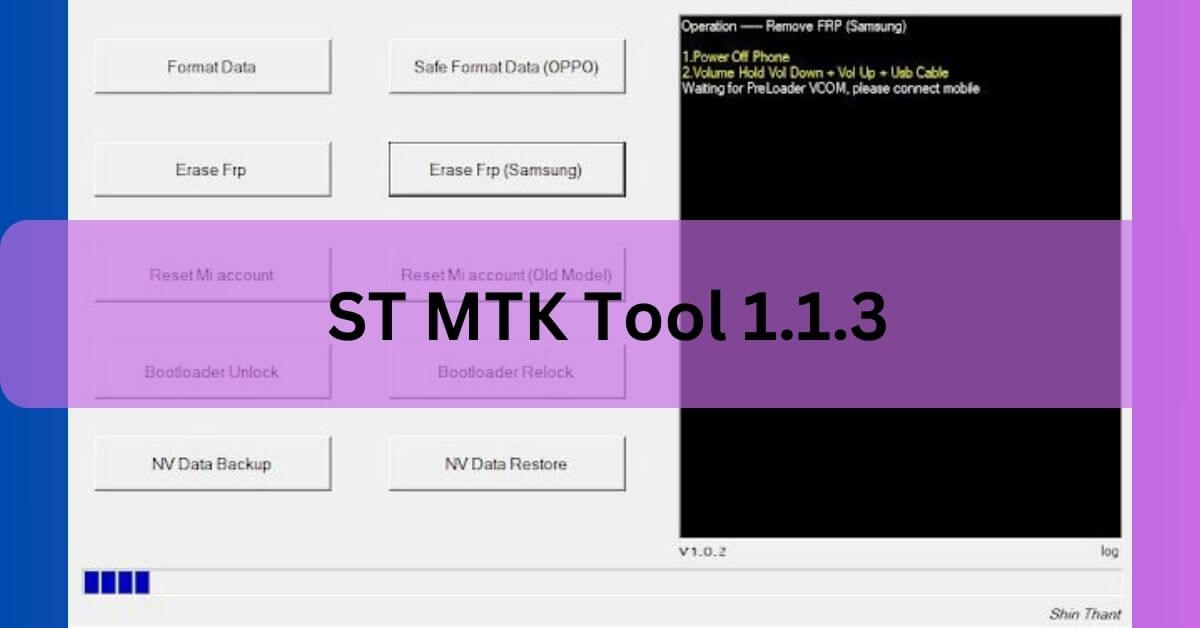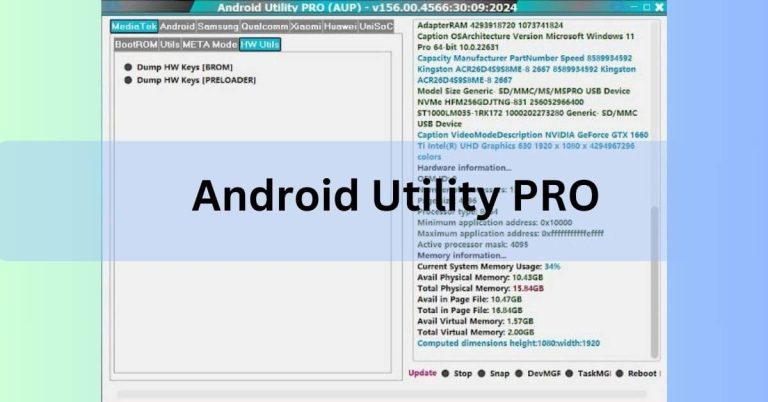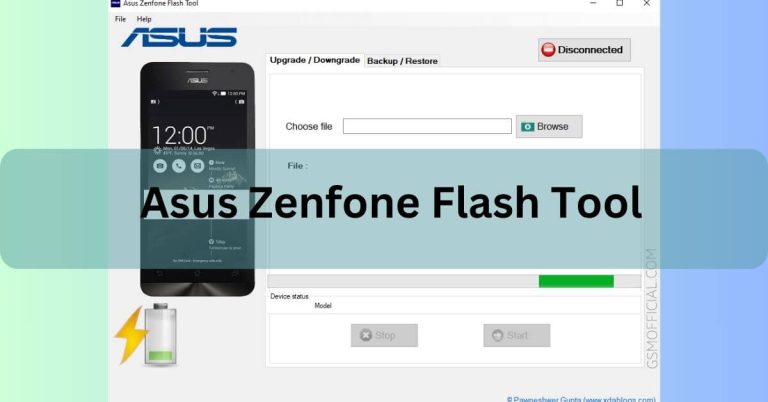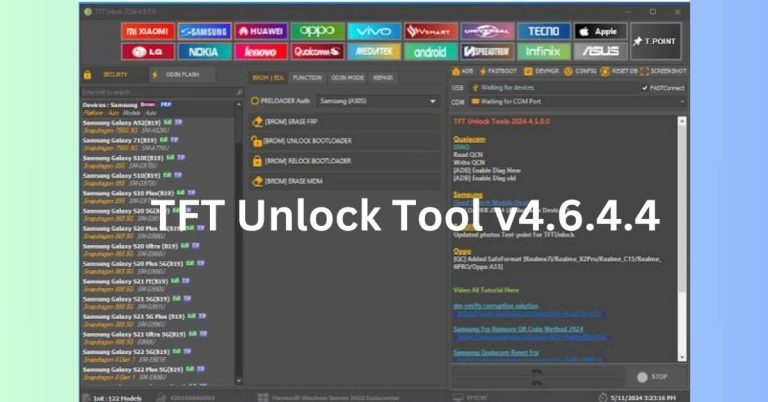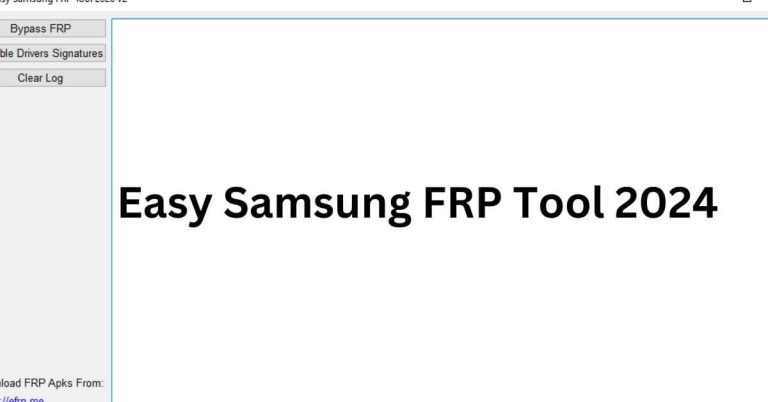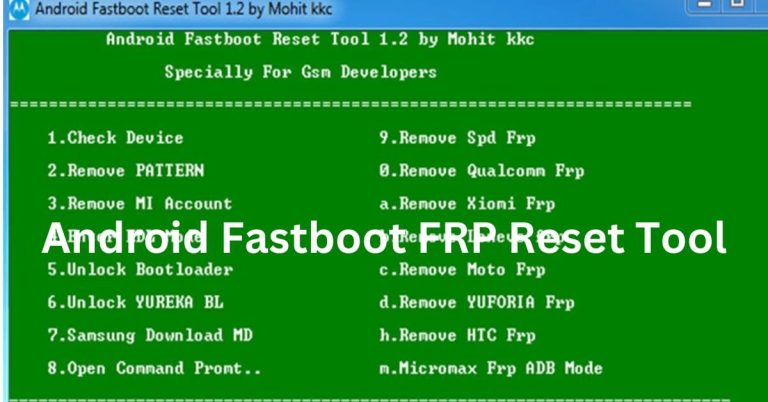Get ST MTK Tool 1.1.3 2024 Universal Tool For Erase Android FRP
ST MTK Tool is a versatile software utility designed for flashing and repairing MediaTek (MTK) chipset-based devices. It is primarily used by technicians and advanced users to perform various tasks like flashing firmware, unlocking devices, fixing software issues, and more.
What is ST MTK Tool?
ST MTK Tool is a powerful software application tailored for handling MediaTek devices. It provides a range of options to manage and troubleshoot MTK chipset-based smartphones and tablets.
The tool’s key functions include flashing stock firmware, bypassing FRP (Factory Reset Protection), unlocking bootloaders, and performing backups.
Here’s a table representation of the information provided in the image:
| Attribute | Value |
|---|---|
| Software Name | Stk Mtk Tool v1.1.3 |
| File Size | 35Mb |
| Developer | Shin Thant |
| File Type | Zip (without virus) |
| Compatible | Win 7 / Win 8 / Win 8.1 / Win 10 / Win 11 |
| Password | MobileTeam |
| Setup Password | ShinThant |
Key Features of ST MTK Tool
Firmware Flashing
ST MTK Tool allows users to flash stock firmware or custom ROMs onto their MTK devices. This is particularly useful when your device is stuck in a boot loop, has software issues, or you need to update the operating system.
Bypass FRP Lock
The tool provides a feature to bypass the FRP lock on MTK devices. FRP (Factory Reset Protection) is a security feature that prevents unauthorized access after a device reset, and ST MTK Tool can help you bypass it if you forget your Google account credentials.
Unlock Bootloader
Unlocking the bootloader is often necessary for users who wish to root their devices or install custom ROMs. ST MTK Tool simplifies the process of unlocking the bootloader on compatible MTK devices.
Backup and Restore
With ST MTK Tool, you can create a full backup of your device’s firmware and data. This feature is vital for protecting your data before performing any risky operations like flashing or rooting.
IMEI Repair
If your device’s IMEI number has been corrupted or lost during flashing or software updates, the ST MTK Tool can help you restore or repair the IMEI information to ensure proper network functionality.
User-Friendly Interface
ST MTK Tool has a straightforward, user-friendly interface that makes it accessible for both beginners and advanced users. All the main features are clearly labeled, simplifying the process of navigating through its options.
How to Use ST MTK Tool
Step 1: Download and Install
Download the latest version of ST MTK Tool from a trusted source and install it on your Windows PC. Ensure that you also have the necessary drivers installed for MTK devices.
Step 2: Connect Your Device
Power off your MTK device and connect it to your computer using a USB cable. The tool will detect the device automatically if all the drivers are properly installed.
Step 3: Choose Your Action
Based on your requirement, select the action you want to perform (e.g., flash firmware, bypass FRP, unlock bootloader). Follow the on-screen instructions to proceed with the selected operation.
Step 4: Execute the Process
Click on the appropriate button to start the operation. Make sure not to disconnect your device during this process to avoid any potential issues.
Step 5: Reboot the Device
Once the process is complete, reboot your device to see the changes take effect. Check that your device is functioning correctly after performing the operation.
Benefits of Using ST MTK Tool
- Efficient Device Repair: Quickly fix software issues, flash stock ROMs, and restore device functionality.
- Easy Unlocking: Unlock bootloaders and bypass FRP locks on MTK devices with minimal hassle.
- Data Security: Backup and restore features ensure that your data is safe before making significant changes to the system.
- Compatible: Supports a wide range of MediaTek devices, making it a versatile tool for technicians and users.
System Requirements
- Operating System: Windows 7, 8, 8.1, 10 (32-bit or 64-bit)
- RAM: Minimum 2 GB of RAM
- Processor: Intel Pentium or higher
- Drivers: Latest MTK USB drivers must be installed on the PC
Precautions When Using ST MTK Tool
- Backup Your Data: Always back up your data before using the tool to avoid accidental loss of important information.
- Correct Firmware: Ensure that you use the correct firmware file for your specific device model to prevent bricking your device.
- Follow Instructions Carefully: Incorrect use of flashing tools can lead to device malfunction, so follow the steps carefully.
Conclusion
ST MTK Tool is an essential utility for anyone working with MediaTek devices. Its capabilities to flash firmware, repair IMEI, unlock bootloaders, and bypass FRP locks make it an indispensable tool for mobile technicians and advanced users. With its user-friendly interface and powerful features, ST MTK Tool helps you keep your MTK devices in optimal condition.
FAQ
What is ST MTK Tool used for?
ST MTK Tool is used for flashing firmware, repairing software issues, unlocking bootloaders, bypassing FRP locks, and managing MediaTek (MTK) chipset-based devices. It’s a versatile utility that helps technicians and advanced users troubleshoot and optimize their MTK devices.
Is ST MTK Tool free to use?
Yes, ST MTK Tool is generally available for free. Some advanced features might require additional modules or versions, but the basic functionalities like flashing and device management are typically free to use.
What devices are compatible with ST MTK Tool?
ST MTK Tool supports a wide range of MediaTek (MTK) chipset-based devices, including smartphones, tablets, and some feature phones. If your device runs on an MTK processor, it’s likely compatible with this tool.
How do I install ST MTK Tool on my PC?
To install ST MTK Tool, download the latest version from a reliable source, extract the files, and run the installer on your Windows PC. Make sure you also install the necessary MTK USB drivers to ensure proper communication between your device and the computer.
Can ST MTK Tool fix IMEI issues on my device?
Yes, ST MTK Tool has features for IMEI repair, allowing you to restore or correct the IMEI number on your MTK device if it was lost or corrupted during a firmware update or software modification.
Is it safe to use ST MTK Tool for flashing my device?
While ST MTK Tool is a reliable and widely-used utility, it is essential to use it with caution. Always ensure you have the correct firmware file for your device and back up your data before flashing to prevent data loss or potential damage to your device.
What should I do if the ST MTK Tool does not detect my device?
If ST MTK Tool does not detect your device, ensure that your MTK USB drivers are correctly installed, the device is powered off when connecting, and you’re using a compatible USB cable. You may also need to check the device’s settings or use a different USB port on your computer.