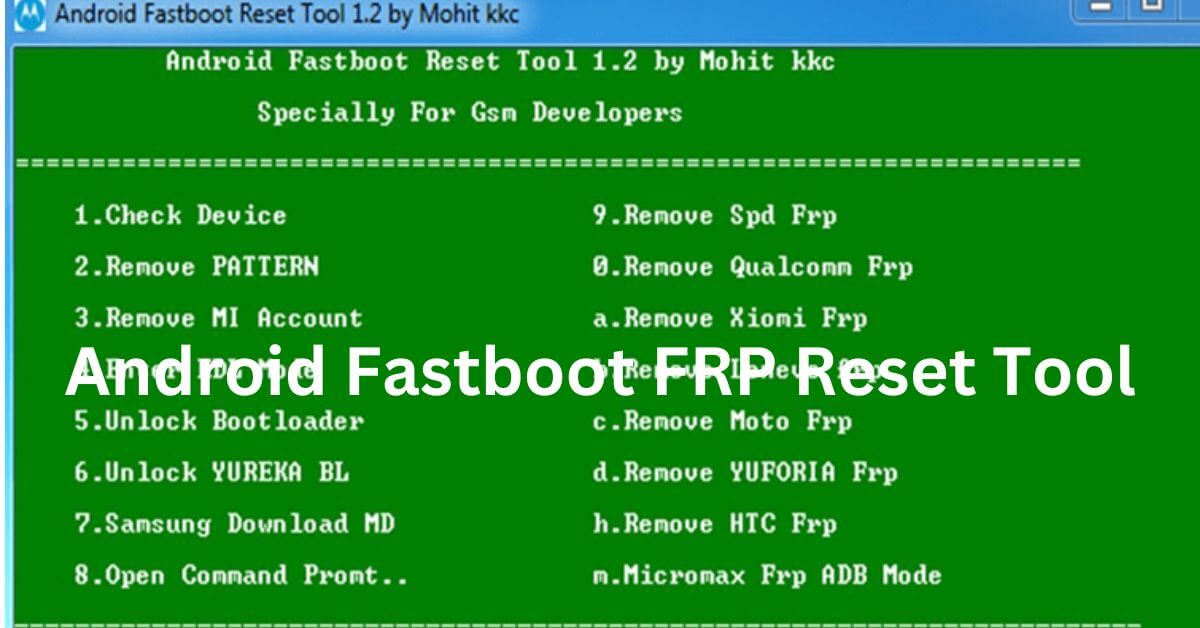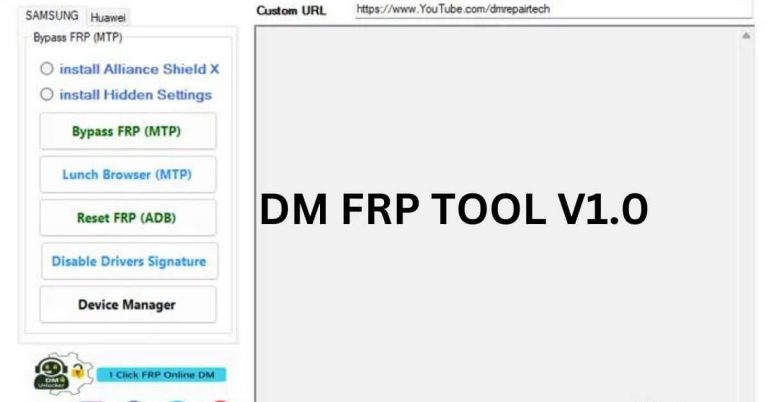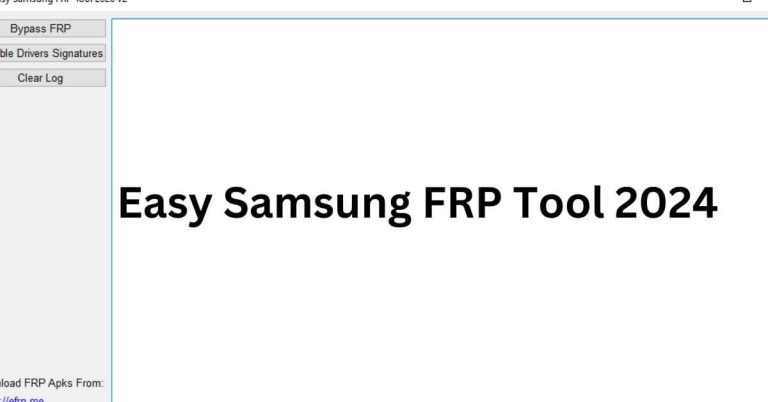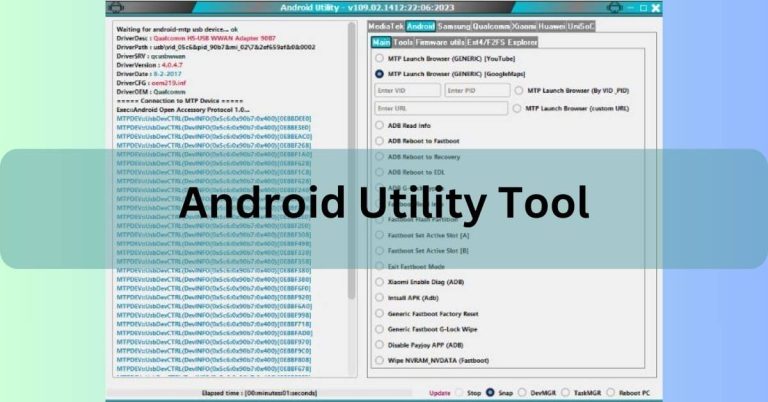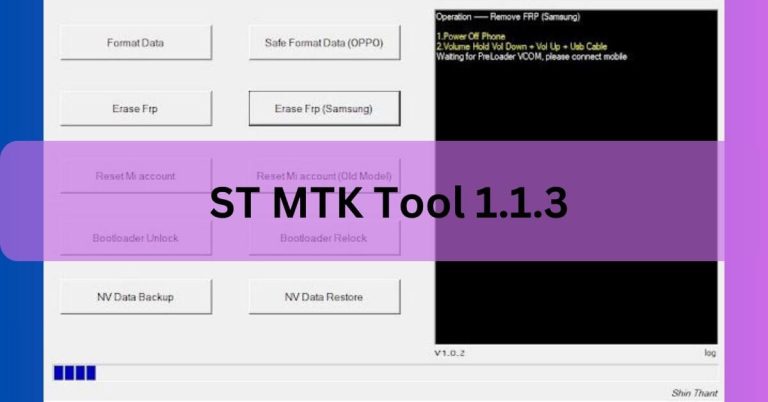Download Android Fastboot FRP Reset Tool v1.2 by Mohit kkc 2024
The Android Fastboot FRP Reset Tool v1.2 by Mohit kkc, released in 2024, provides users with a streamlined method to remove Factory Reset Protection from Android devices using fastboot commands.
What is the Android Fastboot FRP Reset Tool?
The Android Fastboot FRP Reset Tool is a software utility designed to help users bypass the Factory Reset Protection (FRP) lock on Android devices. FRP is a security feature introduced by Google to protect a device from unauthorized access after a factory reset.
However, there are instances when users may need to bypass this lock, such as when they forget their Google account credentials or purchase a second-hand device with the FRP lock enabled.
The Fastboot FRP Reset Tool simplifies the process of unlocking the device so that it can be used without restrictions.
Download Android Fastboot Reset Tool 1.2 by Mohit kkc
| File Name | Android-Fastboot-Reset-Tool-v1.2.zip |
| File Type | zip |
| Size | 593 KB |
| Version | 1.2 |
| Category | Tool |
| Required OS | Windows XP, Windows Vista, Windows 7, Windows 8, Windows 10, Windows 11 |
Key Features of the Android Fastboot FRP Reset Tool
- FRP Lock Bypass
- The main function of the tool is to remove or bypass the FRP lock from Android devices, making it easy to regain access to the device without needing Google account details.
- Compatibility with Multiple Brands
- The tool is compatible with a wide range of Android devices, including brands like Samsung, Huawei, Xiaomi, Motorola, LG, and more. It supports many device models, making it versatile and useful for various situations.
- Easy-to-Use Interface
- The Fastboot FRP Reset Tool offers a user-friendly interface that is easy to navigate, even for beginners. Its simple design ensures that users can reset their devices with just a few clicks.
- Fast and Efficient Performance
- The tool is designed for speed and efficiency, allowing users to bypass the FRP lock in a matter of minutes. This quick response time saves users from the lengthy manual processes often required for unlocking devices.
- Free to Use
- Most versions of the Android Fastboot FRP Reset Tool are available for free, making it a cost-effective solution for individuals and technicians looking to unlock multiple devices.
How to Use the Android Fastboot FRP Reset Tool
Using the Android Fastboot FRP Reset Tool is relatively straightforward. Here’s a step-by-step guide on how to use it:
Step 1: Download and Install the Tool
- Download the Android Fastboot FRP Reset Tool from a trusted source. After downloading, install the software on your Windows PC.
Step 2: Boot Your Android Device into Fastboot Mode
- Turn off your Android device, and then boot it into Fastboot Mode by pressing the Power button and Volume Down button simultaneously. The specific key combination may vary depending on the device model.
Step 3: Connect Your Device to the PC
- Use a USB cable to connect your Android device to the computer. Make sure the connection is stable and that the PC recognizes your device.
Step 4: Launch the Android Fastboot FRP Reset Tool
- Open the software on your PC, and the tool should automatically detect your connected Android device.
Step 5: Bypass the FRP Lock
- Click on the option that says “FRP Reset” or “Bypass FRP.” The tool will begin the process of removing the FRP lock from your device.
Step 6: Reboot Your Device
- Once the FRP lock is successfully removed, reboot your device. You should now have access to your Android device without the Google account lock.
Best Practices When Using the Android Fastboot FRP Reset Tool
- Backup Important Data
- Always back up your important data before using the FRP reset tool to avoid losing valuable information during the unlocking process.
- Use a Trusted Source
- Download the tool only from reputable websites to ensure that you are getting a legitimate and virus-free version of the software.
- Follow Instructions Carefully
- Follow the step-by-step instructions carefully to prevent errors or potential damage to your device during the unlocking process.
- Ensure Device Compatibility
- Before using the tool, make sure that your Android device is compatible with the Fastboot FRP Reset Tool to avoid any issues.
- Avoid Unethical Use
- Use the tool only for personal or authorized purposes. Unlocking someone else’s device without permission is illegal and could result in legal consequences.
Frequently Asked Questions
What is Factory Reset Protection (FRP)?
- FRP is a security feature built into Android devices to prevent unauthorized access after a factory reset. It requires the user to log in with the original Google account linked to the device.
Is the Android Fastboot FRP Reset Tool safe to use?
- Yes, the tool is generally safe to use when downloaded from a reliable source. However, use caution when downloading software from unknown websites to avoid malware or viruses.
Will using the tool void my device’s warranty?
- In most cases, using the FRP Reset Tool will not void your device’s warranty. However, this may vary depending on the manufacturer’s policies, so it’s best to check with the device manufacturer.
Can the tool work with all Android devices?
- The Android Fastboot FRP Reset Tool is compatible with many Android devices, but its effectiveness may vary depending on the brand and model. It works well with popular brands like Samsung, Huawei, Xiaomi, and more.
Do I need technical knowledge to use the FRP Reset Tool?
- No, the tool is designed to be user-friendly and does not require advanced technical skills. Most users can easily navigate its interface and follow the steps to bypass the FRP lock.
Is the Android Fastboot FRP Reset Tool legal to use?
- Using the tool to unlock a device that you own is legal. However, using it to bypass security features on a stolen device or without the owner’s permission is illegal and unethical.
What should I do if the tool fails to remove the FRP lock?
- If the tool fails, try restarting the process or using a different version of the software. Alternatively, you may consider contacting professional technicians for assistance.
Conclusion
The Android Fastboot FRP Reset Tool is an essential utility for anyone who needs to bypass the FRP lock on their Android device. It is straightforward to use, compatible with many devices, and helps users quickly regain access to their phones. By understanding how to use the tool correctly and responsibly, you can ensure a smooth and secure unlocking process without compromising your device’s safety.