Download Rootjunky Apk For FRP Bypass [Latest Version 2.0] 2024
Rootjunky APK is a powerful tool designed to bypass Google’s Factory Reset Protection (FRP) on Android devices, allowing users to regain access to locked phones by exploiting vulnerabilities in the FRP system.
What is Rootjunky APK?
Rootjunky APK is a popular Android tool used primarily for bypassing the Factory Reset Protection (FRP) lock on Android devices. The FRP lock is a security feature developed by Google to prevent unauthorized access to your phone after a factory reset, especially if it has been lost or stolen.
However, in cases where you forget your Google account details or purchase a second-hand device with an active FRP lock, tools like Rootjunky APK can help you regain access to the device.
| Details | Information |
|---|---|
| Version: | 2.0 |
| Size | 28Mb |
| Operating System: | Android |
| Compatible | Android 5, 6, 7, 8, 9, 10 |
| Category: | Android Application |
Key Features of Rootjunky APK
- Efficient FRP Bypass
- Rootjunky APK is specifically designed to help users quickly and easily bypass the FRP lock on various Android devices. It works by guiding the user through a series of steps that allow them to regain control of their device without needing the original Google account credentials.
- Compatibility with Multiple Brands
- Rootjunky APK supports a wide range of Android devices, including those from leading manufacturers like Samsung, LG, Huawei, Motorola, and more. This broad compatibility makes it a versatile tool for many users.
- No Root Required
- One of the key advantages of Rootjunky APK is that it does not require the device to be rooted. This means that even users with limited technical knowledge can use the tool without risking any damage to their device.
- User-Friendly Interface
- The APK is designed with a straightforward, easy-to-use interface that guides users through the FRP bypass process step by step. Its simplicity ensures that even beginners can handle the process without any confusion.
- Free to Use
- Rootjunky APK is completely free, making it accessible to everyone who needs to unlock their Android device without incurring any additional costs.
How to Use Rootjunky APK for FRP Bypass
To bypass the FRP lock using Rootjunky APK, you will need to follow a few specific steps. Here’s a detailed guide on how to use the tool:
Step 1: Download the Required Files
- Visit the Rootjunky website or a trusted source and download the Rootjunky APK file and the FRP Bypass tool. Ensure that you download these files to a USB drive.
Step 2: Boot Your Device into Recovery Mode
- Power off your Android device and boot it into recovery mode. This usually involves holding the Power button and Volume Up button simultaneously. The exact key combination may vary depending on your device model.
Step 3: Connect the USB Drive to the Device
- Connect the USB drive containing the Rootjunky APK to your Android device using an OTG cable (On-The-Go cable).
Step 4: Access the File Manager
- Once the USB drive is connected, your Android device should automatically open the file manager. If not, you may need to navigate manually to access the APK file.
Step 5: Install Rootjunky APK
- Locate the Rootjunky APK file on the USB drive and install it on your Android device. You might need to enable “Unknown Sources” in the settings to allow installation.
Step 6: Open the APK and Follow Instructions
- Once the installation is complete, open the Rootjunky APK. Follow the on-screen instructions to bypass the FRP lock on your Android device.
Step 7: Reboot Your Device
- After completing the bypass process, reboot your device. You should now have full access to your Android device without the FRP lock.
How to Use Rootjunky Apk for Google FRP Lock
Rootjunky APK is a tool designed to bypass Google’s Factory Reset Protection (FRP) on Android devices, allowing users to regain access to locked phones by exploiting vulnerabilities in the FRP system.
To use Rootjunky APK for FRP removal:
- Download the Rootjunky APK file from a trusted source.
- Enable installation from unknown sources on the locked device.
- Install the APK on the locked device (this may require creative methods to access settings).
- Run the Rootjunky app and follow its guided process.
- The app will attempt to bypass FRP by exploiting system vulnerabilities.
- If successful, you’ll regain access to the device.
Important considerations:
- Success rates vary depending on the device model and Android version.
- Using such tools may violate terms of service or local laws.
- Only use on devices you own or have explicit permission to modify.
- There are potential security risks in using unofficial bypass tools.
Pros and Cons of Using Rootjunky APK
Pros
- Free to Use: No cost involved in downloading or using the APK.
- Easy to Use: The simple, user-friendly interface makes it accessible even to non-technical users.
- Compatible with Many Devices: Works with a wide variety of Android models.
- No Root Needed: Safe to use without modifying the device’s root settings.
Cons
- Device Compatibility Issues: May not work with the latest Android versions or some specific device models.
- Security Risks: Like other third-party tools, there are potential risks when downloading from untrusted sources.
- Legal Concerns: Using the APK to bypass security on a device you do not own could be illegal.
Best Practices When Using Rootjunky APK
- Backup Important Data
- Always back up your data before attempting the FRP bypass to avoid data loss during the process.
- Download from Trusted Sources
- Ensure you download the Rootjunky APK from its official website or a trusted source to avoid malware infections.
- Use Responsibly
- Only use Rootjunky APK for personal or authorized purposes. Avoid using it to bypass the security of devices that you do not own.
Frequently Asked Questions
Is Rootjunky APK safe to use?
- Yes, Rootjunky APK is generally safe to use when downloaded from the official website or trusted sources. However, you should be cautious of fake versions that may contain malware.
Will using Rootjunky APK void my device’s warranty?
- Typically, using Rootjunky APK for FRP bypass does not void the warranty. However, it’s best to consult your device manufacturer’s warranty policy for specific details.
Can Rootjunky APK work on all Android devices?
- While Rootjunky APK is compatible with many Android devices, it may not work on newer models or specific brands with updated security features.
Is Rootjunky APK legal to use?
- Yes, Rootjunky APK is legal to use on devices that you own or have permission to modify. It is illegal to use the tool on stolen devices or without the owner’s consent.
What should I do if Rootjunky APK fails to bypass the FRP lock?
- If Rootjunky APK fails, try using another FRP bypass tool or check if there’s an updated version of the APK available. You can also seek help from a professional technician.
Do I need technical knowledge to use Rootjunky APK?
- No, Rootjunky APK is designed for ease of use and does not require advanced technical knowledge. The step-by-step instructions make it easy for beginners to handle.
Conclusion
Rootjunky APK for FRP Bypass is a powerful and effective tool for Android users who need to regain access to their devices after a factory reset. Its user-friendly interface, broad compatibility, and ability to work without rooting the device make it a preferred choice for many. However, it’s essential to use the tool ethically and responsibly to avoid legal and security issues.
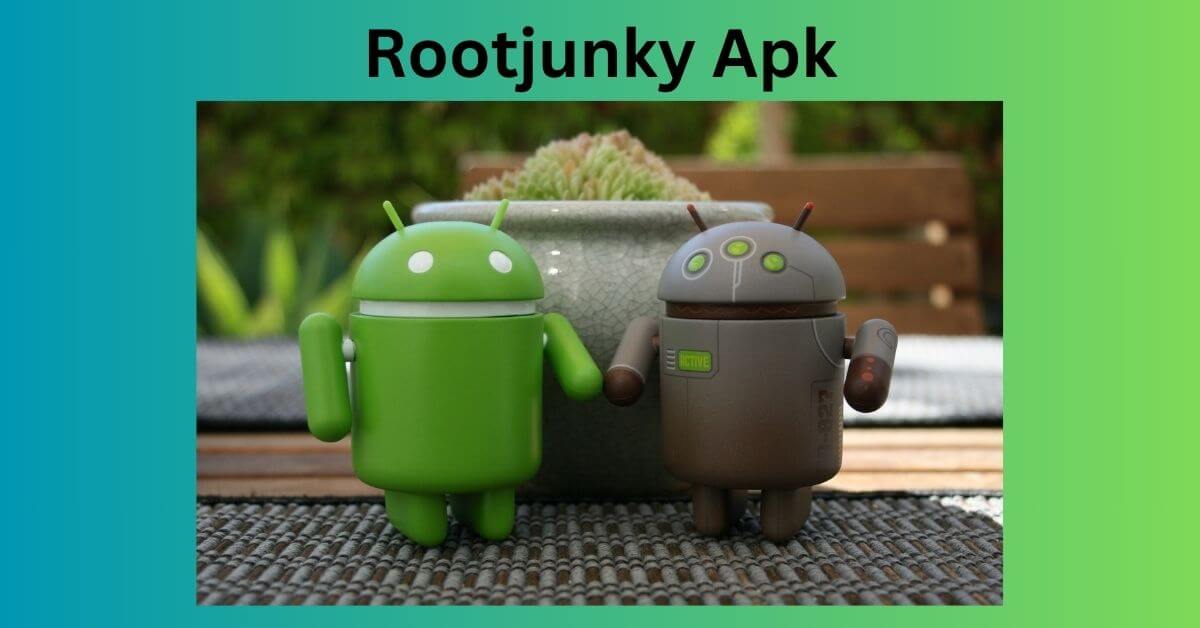


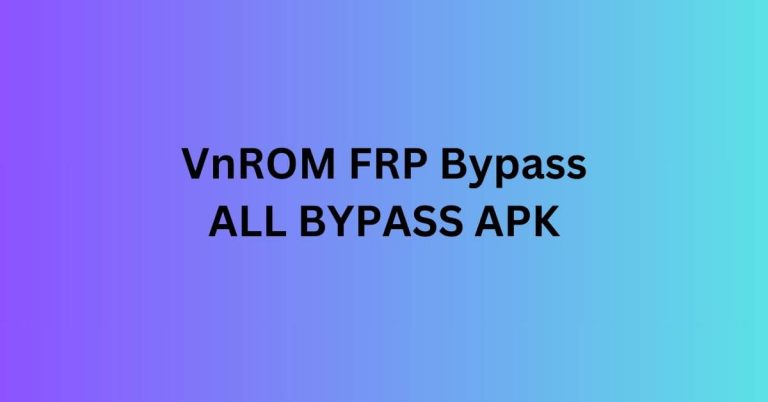

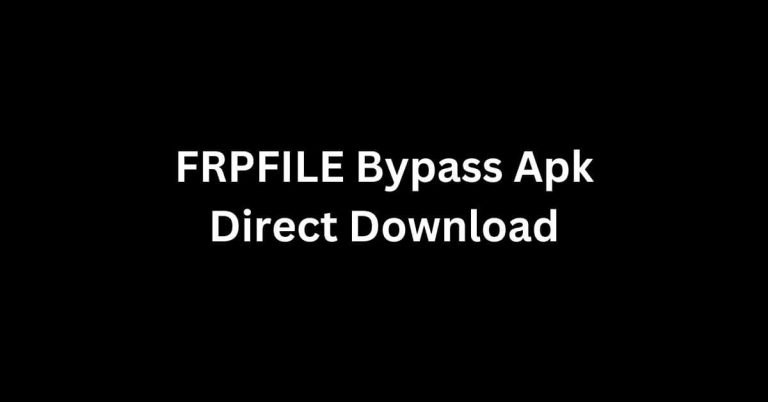

One Comment