Download FRPFILE Bypass Apk v 1.3.16 Latest Version 2024 Android
The FRPFILE Bypass Apk is a popular tool that helps Android users bypass the Google Factory Reset Protection (FRP) lock. The FRP lock is a security feature introduced by Google to protect Android devices from unauthorized access after a factory reset.
However, if users forget their Google credentials, they may find themselves locked out of their own devices. In such cases, the FRPFILE Bypass Apk provides a solution by helping users regain access to their smartphones without needing to log in with their previous Google account.
What is FRPFILE Bypass Apk?
The FRPFILE Bypass Apk is an Android application designed to bypass the FRP (Factory Reset Protection) lock on devices running Android operating systems.
FRP is a security feature that Google introduced with Android Lollipop (5.1) to prevent unauthorized access to a phone after it has been reset.
This protection requires the user to input the Google account credentials previously used on the device.
If you forget your login details, FRPFILE Bypass Apk can help you bypass this lock, allowing you to access your device without needing to log into your Google account.
Key Features of FRPFILE Bypass Apk
Here are some of the prominent features of the FRPFILE Bypass Apk that make it an efficient tool for bypassing the Google FRP lock:
- Easy to Use: The FRPFILE Bypass Apk provides a simple, user-friendly interface that requires minimal technical expertise.
- Supports Various Android Versions: It works across a wide range of Android devices, including phones running Android 5.1 and higher.
- No Root Required: The app does not require rooting your Android device, which is a plus for users looking to avoid the complexities of rooting.
- Fast Bypass Process: The bypass process is quick, often taking just a few minutes to complete.
- Compatibility with Multiple Brands: FRPFILE Bypass Apk supports devices from many major brands, including Samsung, Huawei, LG, and others.
- Offline Mode: You can use the FRPFILE Bypass Apk without needing an internet connection.
How FRPFILE Bypass Apk Works
The FRPFILE Bypass Apk functions by exploiting certain security vulnerabilities in the Android system to bypass the FRP lock. When you reset a phone with FRP enabled, it asks for the Google account details previously synced with the phone.
If you don’t remember these details, the FRPFILE Bypass Apk can help you bypass this requirement and gain access to your device.
Once installed, the app can manipulate the system’s processes to bypass the lock, allowing you to create a new Google account and use your phone as if it were brand new.
How to Download and Install FRPFILE Bypass Apk on Android
To use the FRPFILE Bypass Apk, follow these steps:
Step 1: Download the Apk File
- Visit a trusted source to download the FRPFILE Bypass Apk. Be sure to download the latest version to ensure compatibility with your Android device.
- Save the file on a USB drive or an SD card that you can later connect to your locked device.
Step 2: Enable Unknown Sources
- Before installing the Apk file, you need to enable installation from unknown sources on your device.
- Go to Settings > Security > Unknown Sources and toggle the switch to enable it.
Step 3: Install the Apk
- Transfer the downloaded Apk file to your locked device using a USB OTG cable or SD card.
- Navigate to the file and install it.
Step 4: Run the FRPFILE Bypass Apk
- Open the app and follow the on-screen instructions to bypass the FRP lock.
- After completing the process, you should be able to access your device without needing to input the previous Google account credentials.
FRPFILE Bypass Apk Download
- Android_8-9_GAM.apk
- Alliance_Shield.apk
- Development_Settings.apk
- FRP_Android_7.apk
- FRPFILE_SMS_v2.apk
- Google_Setting.apk
- BypassFRP-1.0.apk
- Google_Account_Manager_5.apk
- Google_Account_Manager_6.apk
- Google_Account-Manager_8, 9, 10.apk
- QuickShortcutMaker_2.4.0 + Guide
- Apex_Launcher.apk
- Smart_switch.apk
- Setting.apk
- Test_DPC.apk
- ES_File_Explorer.apk
- All FRP Bypass APk
How to Remove FRP Lock: Step-by-Step Guide
The FRP lock, or Factory Reset Protection, is a security feature that prevents unauthorized access to an Android device after a factory reset. If you forget your Google account credentials and find yourself locked out of your device, removing the FRP lock can be tricky but possible.
There are multiple methods to remove the FRP lock depending on the type of device you own, your level of technical expertise, and the tools available to you.
Method 1: Using Your Google Account
The simplest way to remove the FRP lock is to use the original Google account credentials that were synced with the device. Here’s how:
Step-by-Step Instructions:
- Perform a Factory Reset:
- Go to Settings > System > Reset Options > Erase all data (Factory Reset).
- Once the reset is complete, the device will restart and ask for Google account credentials.
- Enter Your Google Credentials:
- When prompted, input the Google email and password that were originally used on the device.
- Once successfully entered, the device will unlock, and you’ll regain full access.
Is FRPFILE Bypass Apk Safe to Use?
While the FRPFILE Bypass Apk is effective in bypassing FRP locks, it is important to exercise caution when using such tools. Here are some points to consider:
- Legality: Bypassing FRP may void the warranty on some devices, and in certain cases, using such tools might be illegal depending on your region’s regulations.
- Security Risks: Downloading apps from untrusted sources can expose your device to malware or spyware. Ensure you are downloading the FRPFILE Bypass Apk from a reputable site.
- Ethical Concerns: FRP protection is a security feature intended to protect the device’s original owner. Using the FRPFILE Bypass Apk on a stolen or unauthorized device is illegal and unethical.
Alternative Methods for Bypassing FRP Lock
In addition to using the FRPFILE Bypass Apk, there are other methods to bypass the FRP lock. Here are a few alternatives:
- Using Google Credentials Recovery: If you remember your Google account details, you can try recovering your credentials through Google’s account recovery page.
- Contact Manufacturer: Some phone manufacturers provide official methods to bypass FRP if you can prove ownership of the device.
- Service Centers: Many certified service centers can help you unlock your device after verifying ownership.
Conclusion
The FRPFILE Bypass Apk is a valuable tool for Android users who are locked out of their devices due to the FRP lock. While it provides an easy and efficient way to bypass the Google FRP lock, it is important to use it responsibly and ethically. Always ensure you have the legal right to unlock a device, and be cautious about the security risks involved in downloading Apk files from unknown sources.
FAQs
Q: Is the FRPFILE Bypass Apk free to use?
A: Yes, the FRPFILE Bypass Apk is available for free from various online sources. However, always ensure you are downloading from a reputable website to avoid malware.
Q: Does FRPFILE Bypass Apk work on all Android devices?
A: The app works on many Android devices, but compatibility may vary depending on the brand and version of Android.
Q: Can the FRPFILE Bypass Apk harm my device?
A: While the app itself does not inherently harm devices, downloading from untrustworthy sites or using the tool incorrectly could potentially cause issues.
Q: Can I use FRPFILE Bypass Apk on a stolen device?
A: No, using this tool on a stolen device is illegal and unethical. It is meant for people who have forgotten their Google credentials and need to regain access to their own devices.
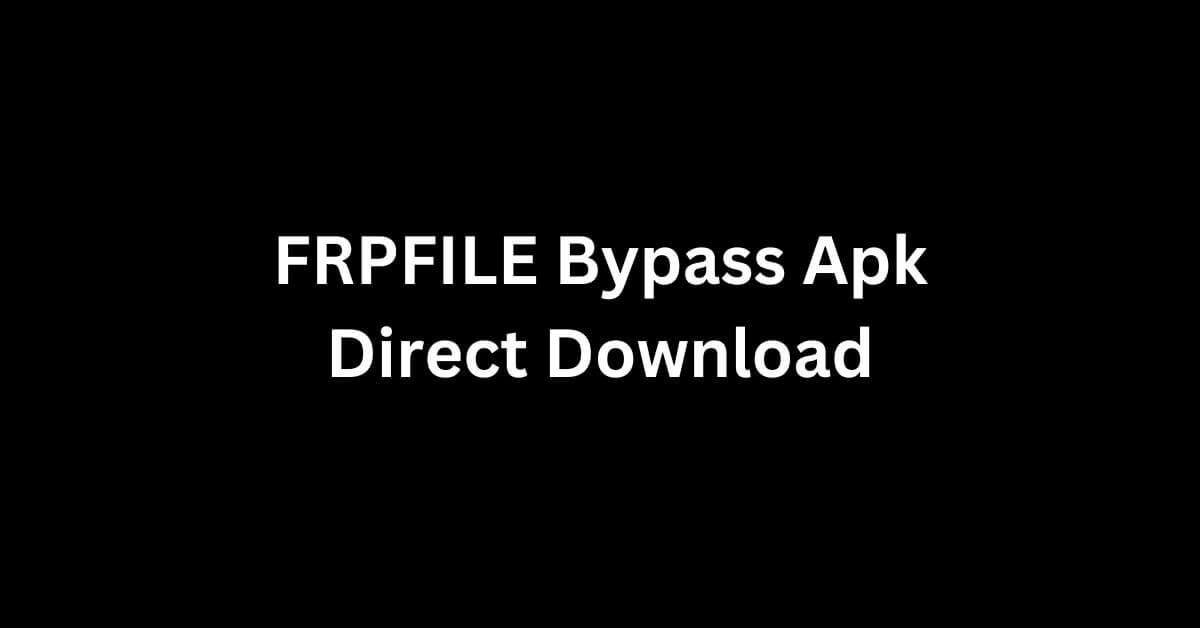





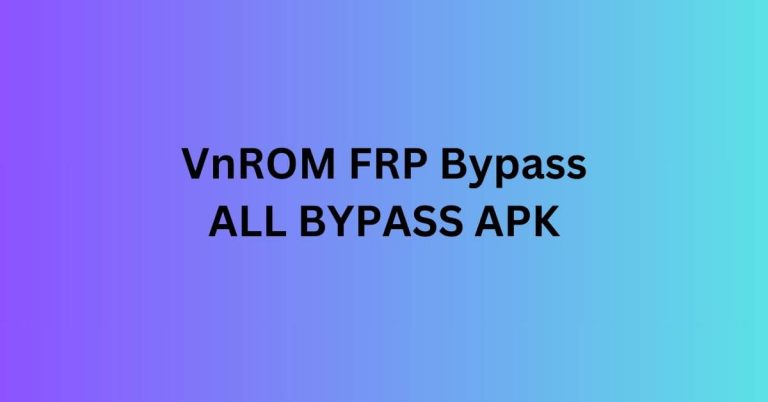
2 Comments