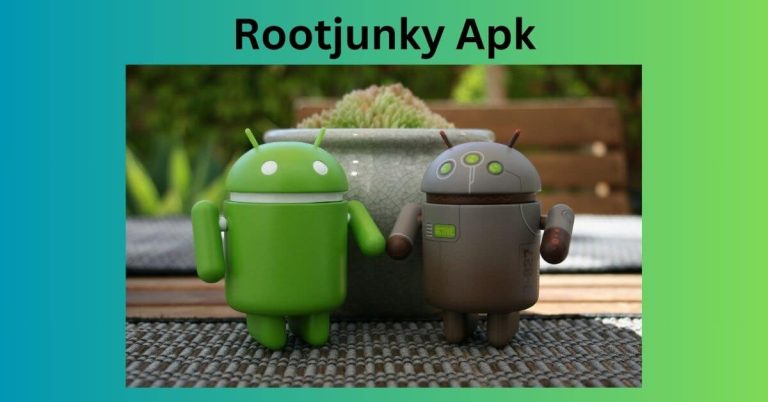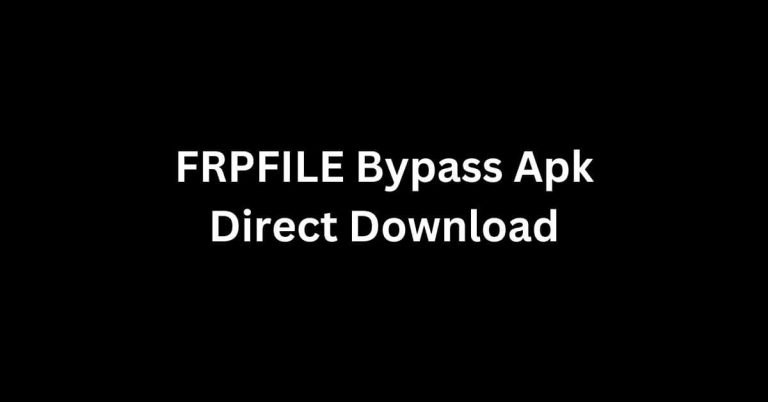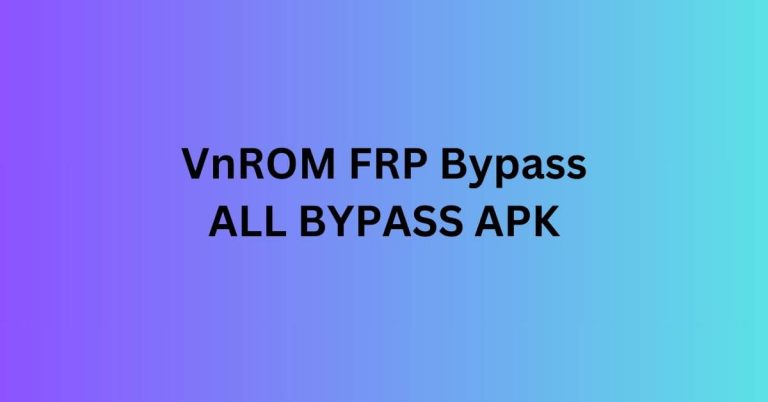MSA FRP BYPASS APK (Android App) – Free Download 2024
MSA FRP Bypass APK is a tool widely used to bypass Google Factory Reset Protection (FRP) on Android devices. When you reset an Android phone, the FRP lock prevents unauthorized access by asking for the previously synced Google account credentials.
If you forget your Google account information, MSA FRP Bypass APK can help you regain access to your device without needing those credentials.
What is MSA FRP Bypass APK?
MSA FRP Bypass APK is an Android application designed to bypass the Factory Reset Protection (FRP) lock on various Android devices. This lock is a security feature implemented by Google to protect your data in case your device is lost or stolen.
While the FRP lock is helpful for security, it can become an obstacle if you don’t have access to your Google account credentials.
MSA FRP Bypass APK allows you to bypass this lock quickly and gain access to your device.
Download MSA FRP By Texel
| File name | MSA FRP by Texel .apk |
| Size | 8.43mb |
| Credit | Texel & GSM South Africa |
| Link | Click Here |
Key Features of MSA FRP Bypass APK
- Easy-to-Use Interface
- The application has a simple, user-friendly interface, making it accessible even for beginners who have little to no technical knowledge.
- Compatibility
- MSA FRP Bypass APK supports a wide range of Android devices, including models from popular brands like Samsung, Huawei, LG, HTC, Motorola, Xiaomi, Oppo, and Vivo.
- No Need for PC
- Unlike some other bypass tools, MSA FRP Bypass APK can be used directly on the device without requiring a connection to a computer, making the process more straightforward.
- Quick Bypass Process
- The application can bypass the FRP lock within minutes, saving users time and hassle compared to other methods.
- Free to Use
- MSA FRP Bypass APK is a free tool, which means you don’t need to spend money to access its features or use it for bypassing FRP locks.
How Does MSA FRP Bypass APK Work?
MSA FRP Bypass APK works by exploiting a vulnerability in the Android operating system that allows users to access the settings of the locked device.
Once you gain access to the settings, you can perform actions like resetting the device or adding a new Google account, effectively bypassing the FRP lock.
Step-by-Step Guide to Using MSA FRP Bypass APK
Follow these steps to use MSA FRP Bypass APK to bypass the FRP lock on your Android device:
Step 1: Download MSA FRP Bypass APK
- Download the MSA FRP Bypass APK file from a trusted source on your computer or another device.
- Transfer the APK file to a USB drive or directly to the locked device using OTG (On-The-Go) cable.
Step 2: Connect to Your Device
- Connect the USB drive or OTG cable to your locked Android device.
- When the file manager opens, locate and install the MSA FRP Bypass APK file.
Step 3: Allow Installation from Unknown Sources
- If prompted, enable the option to install apps from unknown sources in your device settings.
- Complete the installation process.
Step 4: Open the App and Bypass FRP
- Once installed, open the MSA FRP Bypass app.
- Follow the on-screen instructions to access your device’s settings.
- In the settings, add a new Google account to the device or perform a factory reset to remove the old account.
Step 5: Restart Your Device
- After you have added a new Google account or reset your device, restart your Android device.
- You should now have full access to your phone without the FRP lock.
Supported Devices
MSA FRP Bypass APK supports a variety of Android devices from different brands, including:
- Samsung: Galaxy S series, Note series, A series, and other models.
- Huawei: P series, Mate series, Y series, and others.
- Xiaomi/Redmi: Note series, Mi series, and other models.
- LG: G series, V series, and K series.
- Motorola: Moto G, Moto E, and other models.
- Oppo/Vivo: Various models.
This wide compatibility makes it an excellent tool for bypassing FRP on most Android devices.
Advantages of Using MSA FRP Bypass APK
- Cost-Effective Solution
- The tool is free to use, which makes it a cost-effective solution for anyone looking to bypass FRP on their Android device.
- No Technical Skills Required
- MSA FRP Bypass APK is designed to be straightforward and easy to use, making it accessible even to those who are not tech-savvy.
- Quick Access
- It provides a quick way to unlock your device without the need to wait for professional help or go through complicated procedures.
- Secure and Safe
- The tool is safe to use and does not cause any harm to the device’s hardware or software.
Common Issues and Troubleshooting
- App Installation Blocked
- If your device prevents you from installing the APK, make sure to enable “Install from unknown sources” in the settings.
- Device Not Compatible
- Ensure that your device model is compatible with the MSA FRP Bypass APK by checking the list of supported models.
- App Not Opening
- Try restarting your device and re-installing the APK if it doesn’t open correctly.
Safety Tips for Using MSA FRP Bypass APK
- Download from Trusted Sources
- Always download the APK file from a reputable source to avoid malware or other security risks.
- Backup Your Data
- Before using any bypass tool, it’s a good idea to back up your important data in case something goes wrong during the process.
- Use a Strong Password
- After bypassing the FRP lock, set a strong password or PIN to enhance your device’s security.
Conclusion
MSA FRP Bypass APK is an efficient and reliable tool for anyone who needs to bypass the FRP lock on their Android device. Its user-friendly interface, wide compatibility, and quick operation make it a popular choice among technicians and DIY users.
Whether you’ve forgotten your Google account credentials or purchased a second-hand phone with a locked account, MSA FRP Bypass APK offers a practical solution to regain access to your device.