FRP Bypass APK Download [Latest Version] for Android
Factory Reset Protection (FRP) is a security feature introduced by Google for Android devices starting from Android 5.1 Lollipop. The main purpose of FRP is to prevent unauthorized access to a device in the event it is lost, stolen, or maliciously reset to factory settings without the owner’s permission.
When FRP is enabled, after a factory reset, users are required to log in with the Google account previously synced on the device. This adds a significant layer of security by ensuring that only the legitimate owner can reactivate the device.
However, this security feature can sometimes become a hurdle for legitimate users who, for various reasons, may lose access to their Google account credentials or purchase second-hand devices without knowing the associated Google account details.
In such scenarios, FRP Bypass APKs come into the picture as tools that aim to help users bypass the Google account verification process.
What is FRP Bypass APK?
FRP Bypass APK refers to Android application packages (APKs) designed to bypass the Factory Reset Protection (FRP) lock on Android devices. The tool allows users to regain access to their devices without needing to enter the Google credentials tied to them.
These APKs are particularly popular among users who, after a factory reset, can’t remember their login information or those who bought a second-hand device with FRP enabled.
How FRP Bypass APK Works
FRP Bypass APKs work by exploiting loopholes or vulnerabilities in the Android operating system to disable or bypass the FRP lock. The general process typically involves a few steps:
- Download the APK: The user first needs to download the FRP Bypass APK file to an external USB drive or directly onto the locked device.
- Using OTG Cable (Optional): Some bypass methods use an On-The-Go (OTG) cable to transfer the APK from a USB drive to the locked device, although many newer methods don’t require this.
- Accessing Device Settings: Once the APK is transferred, the user must install it by navigating the locked device’s settings. This step can vary depending on the specific method or vulnerability being exploited. Sometimes, bypassing tools allow users to open the browser or settings interface, where they can manually install the APK.
- Bypass FRP Lock: After installation, the FRP Bypass APK guides the user through the process of removing or bypassing the Google account verification screen. This allows the user to set up the device as new, without needing the previous owner’s Google credentials.
Download APK for FRP BYPASS
Legitimacy and Ethical Concerns
The use of FRP Bypass APK tools is controversial due to potential misuse. While these tools can be helpful in legitimate situations (such as when a user forgets their Google credentials or buys a second-hand device), they can also be exploited for illegal purposes. Stolen devices can be reset, and FRP Bypass APKs could potentially be used to deactivate security measures, leading to an increase in phone theft or unauthorized access.
From a legal standpoint, bypassing the FRP lock may violate the terms and conditions set forth by both Google and phone manufacturers, depending on the country’s laws. While these tools may not necessarily be illegal, using them for malicious purposes certainly is.
Popular FRP Bypass APK Tools
Several FRP Bypass APK tools are available on the internet, each claiming to make the process as simple as possible. Some of the most well-known ones include:
- Pangu FRP Bypass APK: This tool is often cited for its ease of use and wide compatibility across various Android devices.
- Samsung FRP Bypass APK: Tailored specifically for Samsung devices, this tool helps users bypass FRP on popular Samsung phones like the Galaxy series.
- FRP Hijacker by Haggard: This software, designed for Samsung devices, is useful for bypassing FRP locks without needing a Google account.
- GSM FRP Bypass APK: This APK works for a broad range of Android devices and offers a simplified process for bypassing FRP.
Risks and Dangers of Using FRP Bypass APK
Using FRP Bypass APKs comes with several risks, both for the user and the device:
- Malware and Spyware: Many unofficial APKs, especially those downloaded from unknown sources, carry the risk of being infected with malware or spyware. Once installed, these can compromise personal data or even render the device unusable.
- Bricking the Device: Incorrect use of FRP bypass tools can sometimes cause serious issues, such as bricking the device. This can make the phone permanently unusable without professional help.
- Voiding Warranty: In many cases, bypassing FRP or using unauthorized software can void the manufacturer’s warranty, leaving the user without support for repairs or maintenance.
- Legal Consequences: While using FRP bypass tools on your own devices may be legal in some jurisdictions, using them on stolen devices or for unauthorized purposes can lead to legal repercussions, including fines or imprisonment.
How to Safely Remove FRP Lock
For legitimate users who need to bypass FRP due to forgotten credentials, there are safer alternatives to using APKs:
- Google Account Recovery: Google provides a secure account recovery process, where users can reset their passwords or verify their identity to regain access to the account tied to their device.
- Manufacturer Support: Some manufacturers offer official ways to disable FRP if the user can prove ownership of the device.
- Authorized Technicians: Reaching out to an authorized service center or technician is another safe way to bypass FRP without resorting to risky APKs.
How to Use FRP Bypass APK: A Step-by-Step Guide
If you’ve found yourself locked out of your Android device due to Factory Reset Protection (FRP) and need to use an FRP Bypass APK, this guide will walk you through the process.
Before proceeding, it’s important to acknowledge the legal and ethical considerations, as well as the risks involved, such as the possibility of installing malware or damaging your device.
Ensure that you’re using these methods for legitimate reasons, such as recovering your own device.
Preparation Before Using FRP Bypass APK
Before you begin the bypass process, there are a few things you’ll need:
- A working internet connection: Most bypass methods require internet access.
- A USB flash drive (if applicable): In some cases, you’ll need an external drive to transfer the FRP Bypass APK to your device.
- OTG cable (if required): This is only necessary for some methods that use an external USB drive to install the APK.
- FRP Bypass APK file: Download the correct APK for your device and Android version from a trusted source.
Step 1: Download the FRP Bypass APK
- Find the APK file: Search for an FRP Bypass APK specific to your device (e.g., Samsung FRP Bypass APK) or a general APK that supports a wide range of Android devices.
- Transfer the APK file to USB or download it on the device:
- Via USB/OTG cable: You can download the APK file on your computer and transfer it to a USB drive.
- Direct Download: Some bypass methods allow you to access the internet on the locked device to download the APK directly, so you may not need an external drive.
Step 2: Connect the Device to the Computer/OTG (Optional)
This step is only applicable if you’re using a USB drive and OTG cable:
- Connect the OTG cable to the device and attach the USB drive containing the FRP Bypass APK file.
- Once connected, the device may automatically detect the USB and open the file manager.
Step 3: Launch the Device’s Settings via Bypass Exploit
Depending on the device and the Android version, there are different ways to access settings or install the APK. These can vary, so below are some common methods:
- Use Emergency Dialer:
- Sometimes, you can use the emergency dialer to access settings. In some cases, entering a specific code (such as ##4636##) may allow access to system settings.
- Google Keyboard Exploit:
- On some devices, you can use the “TalkBack” feature (by holding the home button or tapping it multiple times) to open a Google search or access device settings.
- Navigate to a web browser or download section and download the FRP Bypass APK directly from there.
- Use Google Search/Chrome Browser:
- Often, you can access a web browser by clicking on a hyperlink within settings or by enabling voice commands like “Open Google” and searching for a web link.
- Download the FRP Bypass APK directly to your device.
- Other Exploits: Depending on the device model, there are numerous tricks or bypass techniques to gain access to the settings or browser.
Step 4: Install FRP Bypass APK
Once you’ve accessed the settings or browser, follow these steps to install the APK:
- Navigate to “Unknown Sources”:
- Go to the device’s “Security” settings, and enable installation from “Unknown Sources” to allow the APK installation.
- Locate the FRP Bypass APK file:
- If you’re using an OTG cable, navigate to the file in the USB drive.
- If you downloaded the file directly on the device, find it in the download folder.
- Install the APK:
- Tap on the APK file and follow the prompts to install it.
Step 5: Bypass the Google Account Verification
After the APK is installed:
- Open the FRP Bypass tool: Once the app is installed, launch it.
- Navigate to the “Google Account Login” section: The APK will give you access to the Google Account login screen.
- Add a New Google Account: Instead of entering the previous Google account details, you will be able to input new account credentials or skip the Google login altogether.
- Restart the Device: Once the process is complete, restart your device. The FRP lock should now be removed, and you can set up your device as new.
Step 6: Complete Device Setup
Once you’ve bypassed the Google account verification, the device should allow you to complete the initial setup process as if it were a brand-new phone.
- You can now enter new Google credentials.
- Set up your phone preferences, Wi-Fi connections, and other settings.
Post-Bypass Considerations
- Factory Reset (Optional): After bypassing the FRP lock, some users prefer to perform a factory reset again to ensure the phone is clean and free of any potential security risks caused by installing third-party APKs.
- Avoid Future FRP Lock: To prevent FRP from being triggered again, make sure you keep your Google account credentials safe, or if you’re selling the device, ensure that FRP is disabled before performing a factory reset.
Risks Involved with FRP Bypass APKs
While FRP Bypass APKs can be helpful, there are several risks to be aware of:
- Malware and Viruses: Unofficial APKs can carry malware that can compromise your data or damage your device.
- Bricking the Device: If done incorrectly, bypassing FRP can brick your device, making it unusable.
- Legal Concerns: Using FRP Bypass APK on stolen or unauthorized devices is illegal and could result in legal consequences.
Conclusion
FRP Bypass APK tools offer a solution for users locked out of their devices due to Factory Reset Protection. While they can be helpful in certain situations, they come with significant risks, including potential malware infections, legal consequences, and device damage.
It is always recommended to use legitimate recovery methods or consult authorized service providers before attempting to bypass FRP using third-party APKs. Users must exercise caution and ensure they only use such tools for ethical, legitimate purposes.
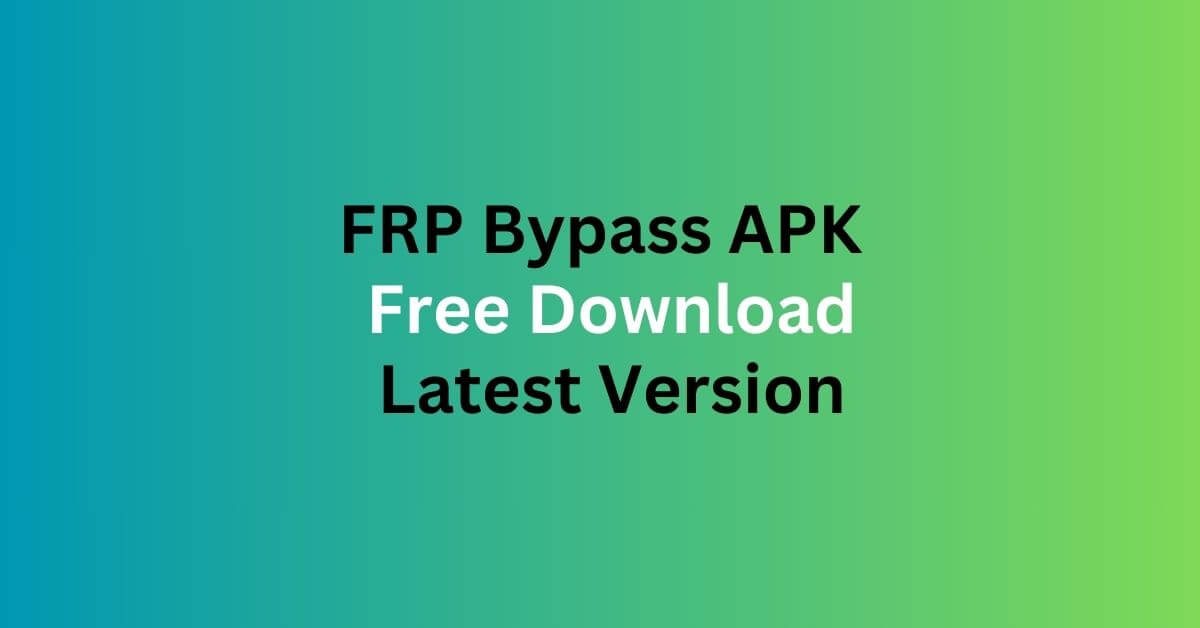
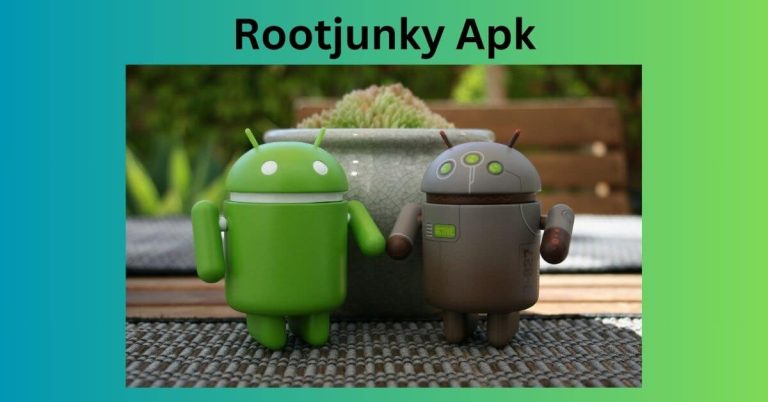

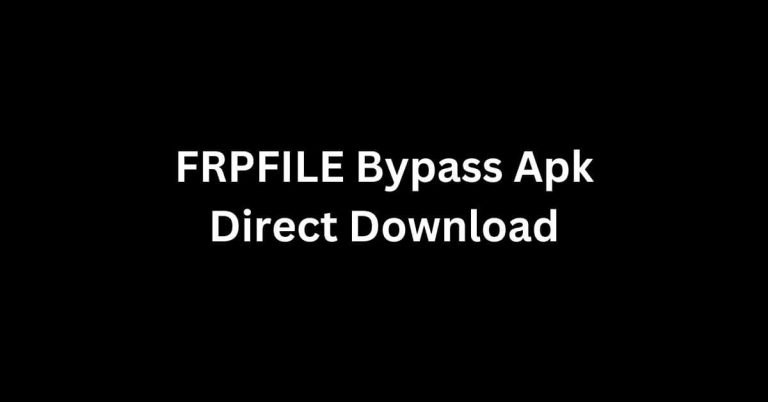



One Comment