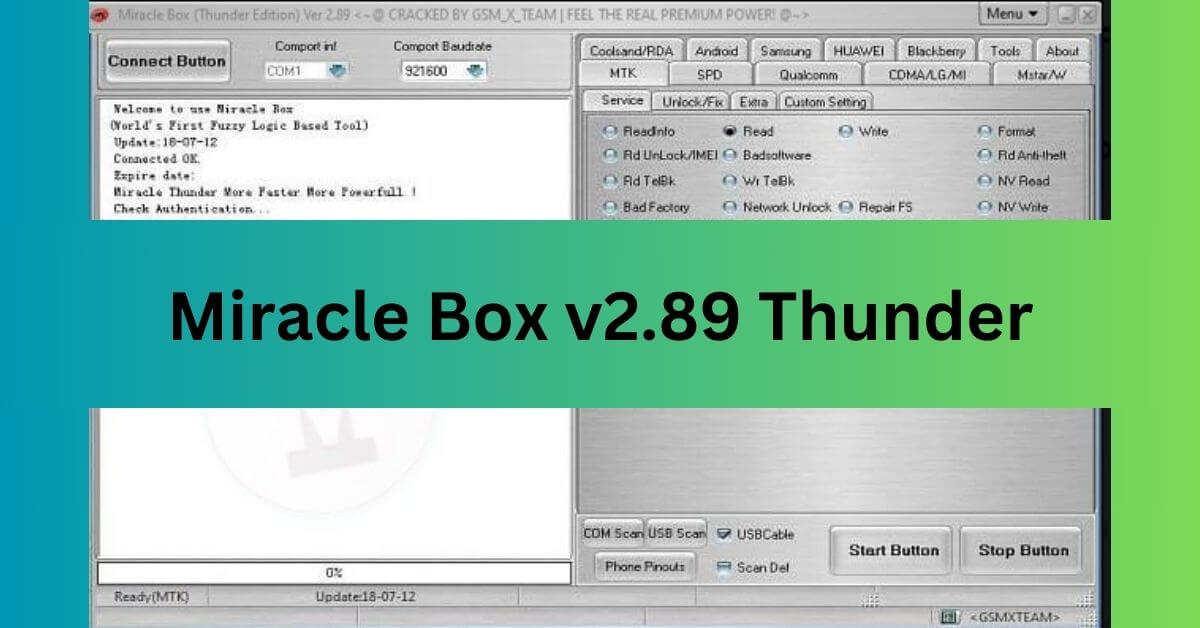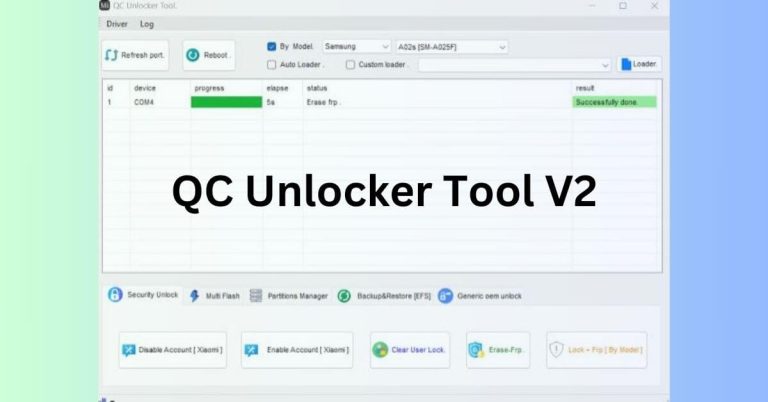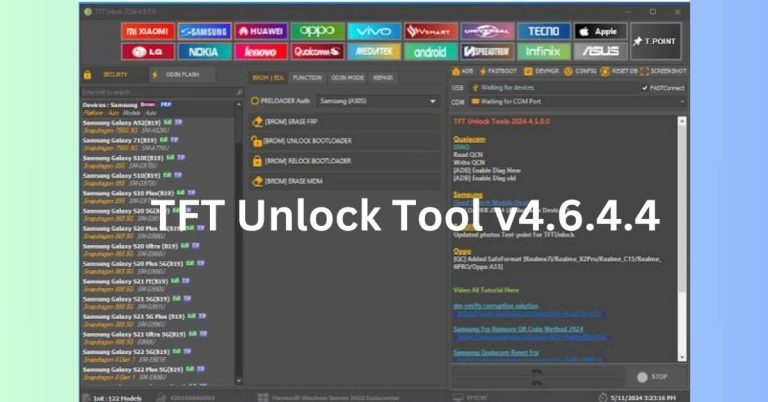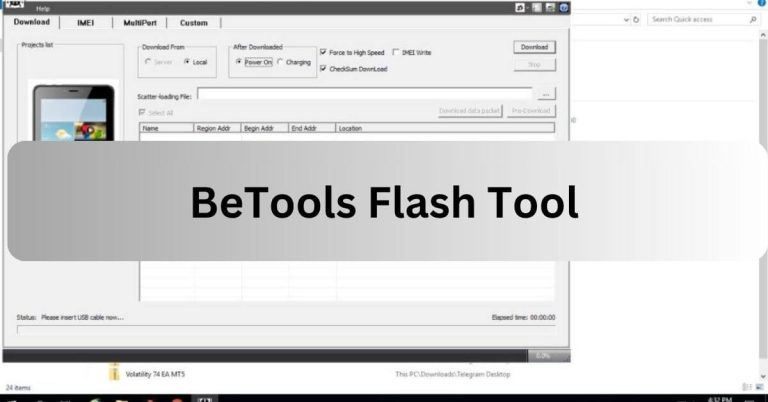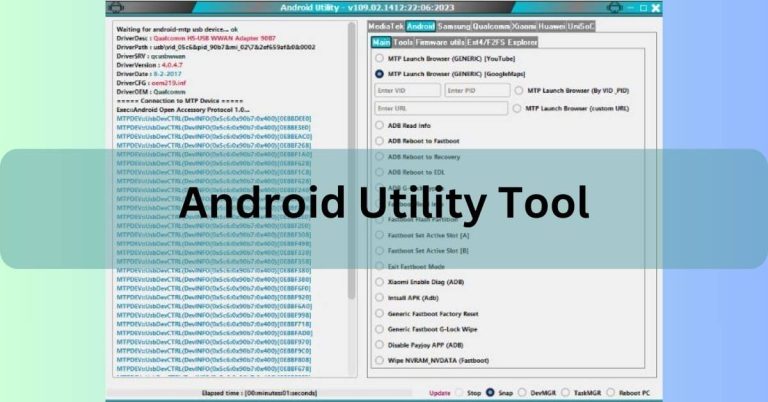Free Download Miracle Box v2.89 Thunder Setup [Latest Version]
Miracle Box Thunder is a powerful tool used in the mobile repair industry. It’s a piece of hardware and software designed to help technicians troubleshoot, repair, and unlock various smartphones.
What is Miracle Box Thunder?
Miracle Box Thunder is a diagnostic tool that works with various smartphones, especially those based on MediaTek (MTK), Spreadtrum (SPD), Qualcomm, and other chipsets.
It enables users to perform a range of functions such as flashing firmware, unlocking devices, bypassing FRP (Factory Reset Protection), and more.
The tool is popular for its user-friendly interface and compatibility with a wide variety of mobile devices.
| Attribute | Value |
|---|---|
| Software Name | Miracel Thunder |
| File Size | 856.25MB |
| Developer | GsmXTeam |
| File Type | Zip |
| Compatible OS | Win 7 / Win 8 / Win 8.1 / Win 10 / Win 11 |
| Password | MobileTeam |
| Download Link | Mediafire |
Key Features of Miracle Box Thunder
- Support for Multiple Chipsets
- Miracle Box Thunder supports a range of chipsets, including:
- MediaTek (MTK): Used in many Android devices, this chipset is common in budget and mid-range phones.
- Spreadtrum (SPD): Found in several low-end smartphones.
- Qualcomm: One of the most popular chipsets, used in many high-end and flagship devices.
- Other processors, such as those from Intel and Mstar.
- Miracle Box Thunder supports a range of chipsets, including:
- Wide Range of Functions
- Flash Firmware: It allows you to flash or reinstall the firmware on your smartphone, which is useful for fixing software issues, updating the system, or unbricking a phone.
- Unlock Phones: Miracle Box Thunder can remove SIM locks, network locks, and pattern locks without the need for a password or PIN.
- FRP Bypass: Easily bypass Google Factory Reset Protection, which can be helpful if you’ve forgotten your Google account credentials.
- IMEI Repair: Correct IMEI number issues for various models and ensure that the phone is properly registered on cellular networks.
- Read/Write Firmware: Extract firmware from one phone and write it to another, which is helpful for cloning devices or sharing firmware.
- Read Pattern Lock: Quickly read and remove pattern lock security without losing any data.
- User-Friendly Interface
- The Miracle Box Thunder software has an intuitive and easy-to-use interface, which makes it accessible for both beginners and experienced technicians.
- Auto Update Support
- The tool is regularly updated with new features and added support for more devices, ensuring that you have the latest capabilities at your fingertips.
- Safe and Secure
- Miracle Box Thunder is designed to perform operations without damaging your phone’s hardware or data. It is reliable and has a lower risk of causing errors compared to some other tools.
How Does Miracle Box Thunder Work?
To use Miracle Box Thunder, you will need both the hardware box and the software. Here’s a step-by-step guide on how to get started:
- Setup and Installation
- Download and install the Miracle Box Thunder software on your computer.
- Connect the Miracle Box to your computer via USB.
- Install any necessary drivers for your smartphone model to ensure compatibility.
- Connecting Your Device
- Connect your smartphone to the Miracle Box using a USB cable.
- Make sure that your device is in the required mode (usually fastboot or download mode) for the operation you wish to perform.
- Performing Operations
- Once your device is connected and recognized by the Miracle Box Thunder software, select the function you need, such as flashing firmware, unlocking the device, or repairing IMEI.
- Follow the on-screen instructions provided by the software to complete the operation.
- Completion and Testing
- After the operation is finished, disconnect your device from the Miracle Box.
- Restart your phone and verify that the procedure has been successfully completed.
Supported Devices
Miracle Box Thunder supports a wide variety of smartphones, including brands like:
- Samsung
- Huawei
- Xiaomi
- Oppo
- Vivo
- Infinix
- Tecno
- Nokia (MTK models)
- And many more.
Its support extends to most Android devices, especially those powered by MTK, SPD, and Qualcomm processors.
Advantages of Using Miracle Box Thunder
- Versatility: Miracle Box Thunder supports multiple brands and models, making it a one-stop solution for many phone repair issues.
- Cost-Effective: For technicians and repair shops, this tool saves money by providing multiple functions in a single package.
- Regular Updates: It constantly receives software updates, which means support for new models and features is regularly added.
- High Success Rate: It is known for its reliability and effectiveness in resolving common mobile device problems.
System Requirements for Miracle Box Thunder
Before installing Miracle Box Thunder, make sure your computer meets the following requirements:
- Operating System: Windows 7/8/10 (32-bit or 64-bit)
- Processor: Intel Core i3 or higher
- RAM: Minimum 2GB (4GB or more recommended)
- Hard Disk Space: At least 500MB of free space
- USB Ports: At least one available USB port for connection
Common Issues and Troubleshooting
- Device Not Recognized
- Make sure that all drivers are correctly installed for your device.
- Try using a different USB cable or port.
- Operation Failed Error
- Ensure that your device is in the correct mode for the operation.
- Make sure the firmware version is compatible with the Miracle Box Thunder.
- Software Not Opening
- Run the software as an administrator.
- Disable antivirus software temporarily, as it may block the Miracle Box software.
Safety Tips for Using Miracle Box Thunder
- Always back up your data before performing any operation to avoid data loss.
- Make sure your computer and Miracle Box are fully charged to avoid power interruptions during the process.
- Double-check the compatibility of firmware before flashing it onto your device.
Conclusion
Miracle Box Thunder is an essential tool for anyone involved in smartphone repair or troubleshooting. Its wide range of features, combined with its ease of use, makes it a valuable asset for professionals and DIY enthusiasts alike. Whether you’re unlocking a phone, flashing firmware, or repairing IMEI numbers, Miracle Box Thunder offers reliable solutions to all your mobile device needs.
FAQs
- What is Miracle Box Thunder used for?
- Miracle Box Thunder is a mobile repair tool used to flash firmware, unlock phones, bypass FRP, and repair IMEI on smartphones with chipsets like MediaTek, Spreadtrum, and Qualcomm.
- Which devices are compatible with Miracle Box Thunder?
- It supports a wide range of devices, including popular brands like Samsung, Huawei, Xiaomi, Oppo, Vivo, Infinix, Tecno, and many others with MTK, SPD, or Qualcomm processors.
- Is Miracle Box Thunder easy to use for beginners?
- Yes, it has a user-friendly interface designed for both beginners and experienced technicians, making it easy to perform various operations.
- Can I use Miracle Box Thunder to bypass Google FRP lock?
- Yes, Miracle Box Thunder can bypass Google Factory Reset Protection (FRP) on supported Android devices.
- Do I need to install drivers to use Miracle Box Thunder?
- Yes, installing the correct drivers for your specific device is essential for Miracle Box Thunder to recognize and communicate with the phone properly.
- How often does Miracle Box Thunder receive updates?
- Miracle Box Thunder receives regular software updates that add new features, improve performance, and expand support for more devices.