Quick Shortcut Maker APK v2.4.0 by sika524 Download Crack Version
Quick Shortcut Maker APK is a powerful tool that allows users to bypass Factory Reset Protection (FRP) on Android devices by creating shortcuts to hidden settings and features, providing a simple solution for regaining access after a factory reset.
What is Quick Shortcut Maker APK?
Quick Shortcut Maker APK is an Android app that allows users to create shortcuts on their home screen for any installed app, system function, or activity.
This is especially useful for simplifying repetitive tasks, such as opening specific app settings or features.
The app offers a simple interface where users can search through their apps and activities, making it easy to create customized shortcuts.
| APK Name | QuickShortcutMaker_v2.4.0.apk |
|---|---|
| Supported OS | Android 5.1.1 – 13 |
| APK Size | 2 MB |
| Developer | sika524 |
Features of Quick Shortcut Maker APK
- Customizable Shortcuts: Create shortcuts for apps, activities, or system settings.
- Search Functionality: Find any app or activity easily through the search bar.
- User-friendly Interface: Simple design that is easy for anyone to use.
- Error Handling: Detect and resolve issues when creating shortcuts.
- Hidden Features: Access app features that may not be directly accessible through regular usage.
- Safe and Secure: Despite accessing deep system functions, Quick Shortcut Maker is a safe app for creating shortcuts.
How Does Quick Shortcut Maker APK Work?
Quick Shortcut Maker works by allowing users to browse through all installed apps and their internal activities. Once the user selects an activity or function they want a shortcut for, the app generates a custom shortcut icon on the home screen.
By tapping this shortcut, users are taken directly to the selected function without needing to navigate through the app’s menus. It’s especially useful for deep linking into apps or for accessing settings without opening multiple layers.
Step-by-Step Guide to Download and Install Quick Shortcut Maker APK
- Download the APK: Since Quick Shortcut Maker APK isn’t always available on the Google Play Store, you need to download it from a trusted third-party APK website.
- Enable Unknown Sources: Go to your device’s settings and enable “Install from Unknown Sources” to allow the APK installation.
- Install the APK: Locate the downloaded file in your Downloads folder and tap to install.
- Launch the App: After installation, open Quick Shortcut Maker from your app drawer and start creating shortcuts.
Quick Shortcut Maker APK for Android Devices
Quick Shortcut Maker APK is designed specifically for Android devices and is compatible with most versions of the Android operating system.
From older Android versions to the latest releases, it works seamlessly across different devices, providing a lightweight solution for quick access and customization. It does not require rooting your device, making it accessible for all Android users.
Benefits of Using Quick Shortcut Maker APK
- Convenience: Quickly access apps, settings, or specific features without navigating through menus.
- Customization: Create a more personalized user experience by setting shortcuts to frequently used functions.
- Time-Saving: Reduce the time spent opening apps and locating specific features.
- No Root Required: Works without rooting, making it accessible for all users.
- Optimized Performance: Helps streamline device functionality by reducing unnecessary navigation.
How to Create Shortcuts with Quick Shortcut Maker APK
To create a shortcut with Quick Shortcut Maker:
- Open the app.
- Use the search bar to find the app or activity you want to create a shortcut for.
- Once you find the desired activity, tap it.
- Press “Create” to generate a shortcut on your home screen.
- Tap the shortcut icon on your home screen to instantly access the selected activity.
Is Quick Shortcut Maker APK Safe to Use?
Yes, Quick Shortcut Maker APK is considered safe to use. It doesn’t modify the Android system or interfere with your device’s security settings.
However, like any APK downloaded from third-party sources, it’s important to ensure you are downloading the file from a trusted and reputable source to avoid malware or security risks.
Quick Shortcut Maker APK vs Other Shortcut Apps
While there are many shortcut apps available, Quick Shortcut Maker stands out due to its ability to create shortcuts not just for apps, but for individual activities within those apps.
Other shortcut apps may only allow you to create basic app shortcuts, while Quick Shortcut Maker allows for more specific customization, making it a preferred choice for power users.
How to Use Quick Shortcut Maker APK for FRP Bypass
Quick Shortcut Maker APK is often used as a tool for FRP (Factory Reset Protection) bypass. FRP is a security feature on Android devices that prevents unauthorized access after a factory reset.
In certain situations, such as forgetting Google account credentials, users might use Quick Shortcut Maker to access device settings and bypass the FRP lock.
Step-by-Step Guide
- Access the Device: Restart the Android device and connect it to Wi-Fi.
- Install Quick Shortcut Maker: Download and install Quick Shortcut Maker APK via a USB or SD card.
- Open Quick Shortcut Maker: Launch the app and use it to search for “Google Account Manager.”
- Create a Shortcut: Use the app to create a shortcut to the Google Account Manager or settings.
- Bypass FRP: Use the shortcut to bypass the FRP by either signing in with a new Google account or disabling FRP.
Best Practices for FRP Bypass Using Quick Shortcut Maker APK
- Legal Use: Ensure you are using Quick Shortcut Maker for legitimate purposes and not for bypassing security measures unlawfully.
- Data Backup: Always back up your data before attempting an FRP bypass.
- Updated Version: Make sure you’re using the latest version of Quick Shortcut Maker for optimal compatibility.
Common Issues and Fixes with Quick Shortcut Maker APK FRP Bypass
- App Crashes: If the app crashes during FRP bypass, try reinstalling it or using a different version.
- Shortcut Not Working: Ensure you’ve selected the correct activity to bypass FRP. Try different account manager options.
- FRP Bypass Failed: If the method fails, consider alternative bypass methods or tools specialized for your device model.
Pros and Cons
Pros
- Free and Lightweight.
- Highly Customizable.
- No Root Required.
- Supports a Variety of Android Versions.
Cons
- Limited Official Support.
- Not Available on Play Store.
- Potential Security Risks if Downloaded from Untrusted Sources.
FAQ
Is Quick Shortcut Maker legal to use?
Yes, it is legal to use, provided it’s not used to bypass security measures without permission.
Does Quick Shortcut Maker require root access?
No, it works without needing root access.
Can it be used on all Android devices?
Yes, it’s compatible with most Android devices.
Conclusion
Quick Shortcut Maker APK is a useful tool for Android users looking to optimize their device navigation and access hidden app features. Its ability to create customized shortcuts makes it a valuable app for anyone seeking convenience. Additionally, its functionality in FRP bypass cases, though controversial, has proven useful in certain legitimate situations. However, users should always ensure they are downloading from trusted sources to maintain device security.

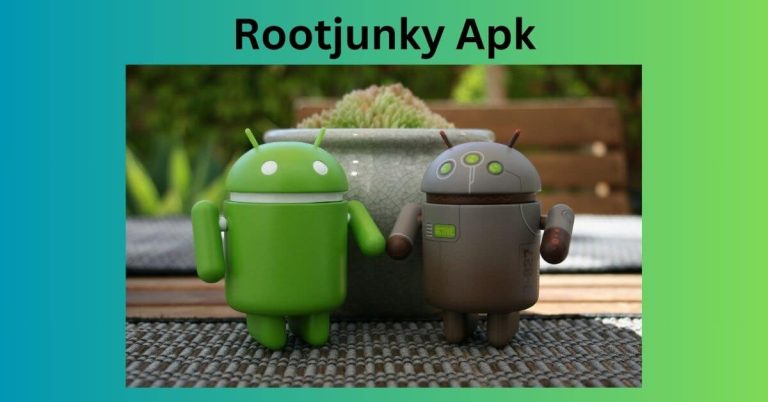


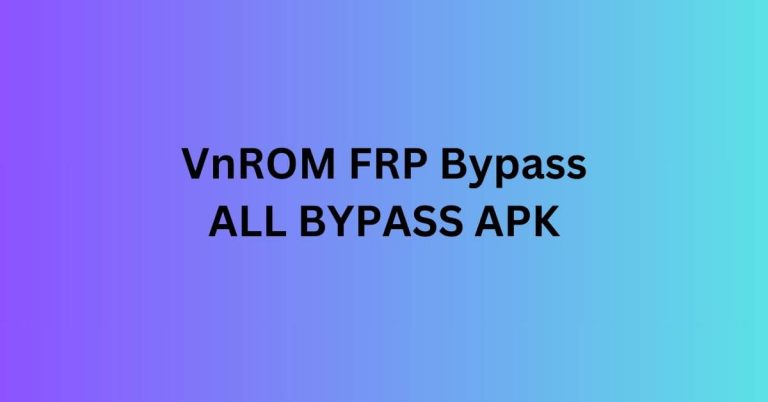


One Comment