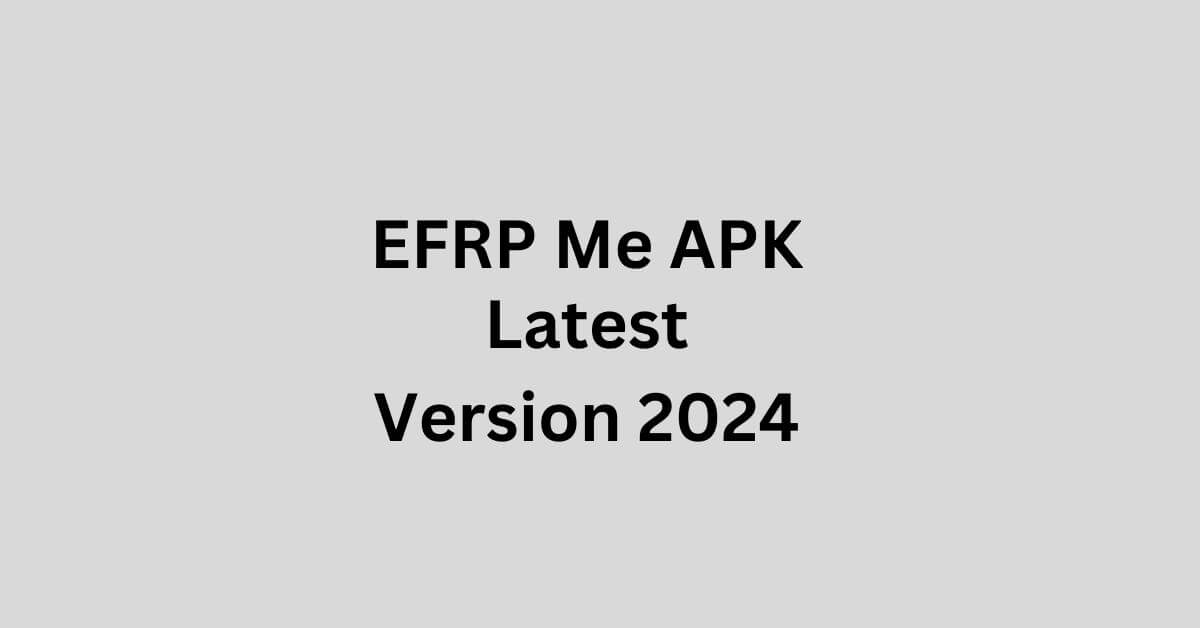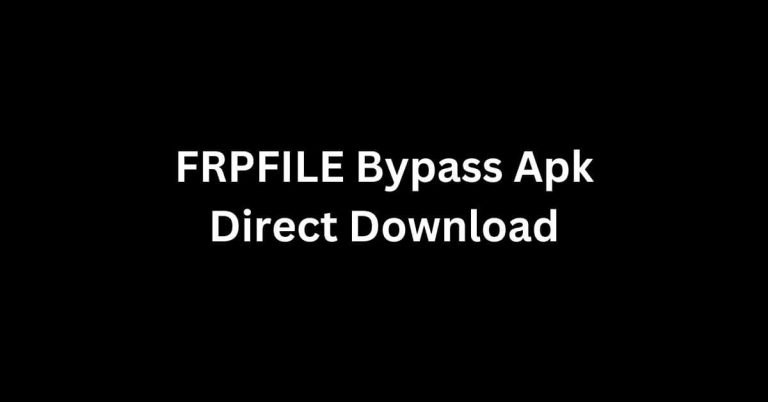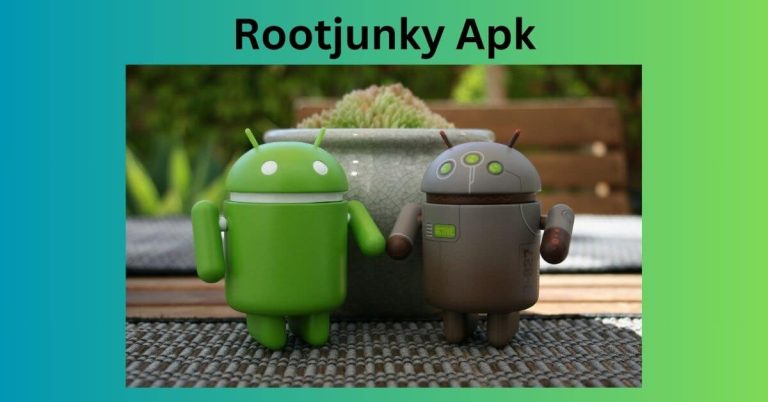EFRP Me APK: An Effective Solution for FRP Bypass For Android
The EFRP Me APK is a specialized Android application designed to bypass Factory Reset Protection (FRP) on various device models, offering users a method to regain access to locked phones without official credentials.
What is EFRP Me APK?
EFRP Me APK is a specialized tool designed to help Android users bypass the Factory Reset Protection (FRP) lock on their devices. FRP is a security feature introduced by Google to protect your data in case of theft or loss.
However, if you forget your Google account credentials or buy a second-hand device with an active FRP lock, EFRP Me APK can help you unlock the device and regain access.
| Feature | Description |
|---|---|
| Name | EFRP Me APK |
| Purpose | Bypass FRP (Factory Reset Protection) lock on Android devices |
| Device Compatibility | Supports a wide range of Android devices, including brands like Samsung, Huawei, Motorola, Xiaomi, etc. |
| Operating System Required | Android (various versions) |
| PC Requirement | Not required; can be installed directly on the Android device |
| User Interface | Easy-to-use, beginner-friendly interface |
EFRP Me Apk Bypass FRP Direct Download
- Open Set Lock Screen
- Open Galaxy Store
- Download Alliance Shield at Galaxy Store
- Open Alliance Shield
- Open Google Quick Search
- Open Setting App
- Open YouTube App
- Open S9 Launcher App
- Android_8-9_GAM.apk
- Alliance Shield.apk
- Development_Settings.apk
- FRP_Android_7.apk
- FRP vnROM Apk
- AddROM APK FRP
- Pangu FRP apk
- FRPFILE SMS v2.apk
- Google Setting.apk
- BypassFRP-1.0.apk
- Google-Account-Manager-5.apk
- Google-Account-Manager-6.apk
- Google-Account-Manager-8, 9, 10.apk
- QuickShortcutMaker 2.4.0 + Guide
- Apex_Launcher.apk
- Smart switch.apk
- Setting.apk
- Test_DPC.apk
- GSM SamRani APK
- ES_File_Explorer.apk
- All FRP Bypass APk
Key Features of EFRP Me APK
- Efficient FRP Bypass
- The primary purpose of EFRP Me APK is to bypass the FRP lock on Android devices. It provides a quick and effective way to remove the Google account lock, allowing you to use your device without restrictions.
- Wide Device Compatibility
- EFRP Me APK supports a broad range of Android devices, including popular brands like Samsung, Huawei, Motorola, Xiaomi, and more. This versatility makes it a go-to tool for many users.
- Easy to Use
- With a user-friendly interface, EFRP Me APK simplifies the FRP bypass process, making it accessible even to beginners with limited technical knowledge.
- No Need for a PC
- Unlike some other FRP bypass tools that require a computer, EFRP Me APK can be used directly on your Android device, making the process more convenient.
- Free to Download
- The tool is available for free, which means you can download and use it without any cost, making it a practical solution for users facing FRP issues.
How to Use EFRP Me APK for FRP Bypass
Here’s a step-by-step guide on how to use EFRP Me APK to bypass the FRP lock on your Android device:
Step 1: Download the EFRP Me APK
- Download the EFRP Me APK file from a trusted source or the official website. Make sure to download it directly onto the locked Android device.
Step 2: Enable Unknown Sources
- Go to your device’s Settings > Security, and enable the Unknown Sources option to allow the installation of apps from sources other than the Google Play Store.
Step 3: Install the APK
- Locate the downloaded EFRP Me APK file in your device’s file manager and install it by following the on-screen instructions.
Step 4: Open the EFRP Me APK
- Once installed, open the EFRP Me APK. The app will guide you through the steps required to bypass the FRP lock on your device.
Step 5: Complete the Process
- Follow the on-screen instructions to complete the FRP bypass process. This usually involves a series of steps to remove the Google account lock.
Step 6: Reboot Your Device
- After successfully bypassing the FRP lock, restart your device. You should now be able to access your Android device without any restrictions.
Pros and Cons of EFRP Me APK
Pros
- Free to Use: EFRP Me APK is completely free, making it accessible for all users.
- Easy to Use: Its simple interface ensures that even beginners can easily navigate the bypass process.
- Direct Installation: No need for a computer; the APK can be installed directly on the device.
- Wide Compatibility: Supports many Android models and brands.
Cons
- Limited Support for Newer Devices: May not work on the latest Android versions or some specific device models.
- Security Risks: As with any third-party tool, there are potential risks of malware when downloading from untrusted sources.
- Legal Issues: Bypassing FRP on a device that you do not own could be illegal in some regions.
Best Practices for Using EFRP Me APK
- Download from Trusted Sources
- Always download EFRP Me APK from the official website or a trusted source to avoid malicious software.
- Use on Your Own Devices
- Ensure you use the tool on devices you own or have explicit permission to modify to avoid legal issues.
- Backup Your Data
- Before starting the bypass process, back up any important data to avoid potential data loss.
FAQs
Is EFRP Me APK safe to use?
- EFRP Me APK is generally safe if downloaded from a reliable source. Avoid downloading from unknown websites to prevent malware infections.
Will using EFRP Me APK void my device’s warranty?
- In most cases, using EFRP Me APK does not void your device’s warranty. However, it’s always best to check the manufacturer’s warranty terms.
Can I use EFRP Me APK on all Android devices?
- EFRP Me APK supports many Android devices, but it may not work on some newer models with updated security features.
Is EFRP Me APK legal to use?
- Yes, it is legal to use EFRP Me APK on devices that you own or have permission to modify. Unauthorized use on stolen or borrowed devices could lead to legal consequences.
What if EFRP Me APK fails to bypass the FRP lock?
- If the tool fails, ensure you have the latest version of the APK. You may also consider using other FRP bypass tools or seeking professional assistance.
Do I need technical skills to use EFRP Me APK?
- No, EFRP Me APK is designed to be straightforward, making it suitable for users with minimal technical expertise.
Conclusion
EFRP Me APK is a powerful and user-friendly tool designed for bypassing FRP locks on Android devices. With its broad compatibility, ease of use, and no need for a computer, it is a practical solution for many users. While it is generally safe and effective, it is crucial to use the tool responsibly and ethically.